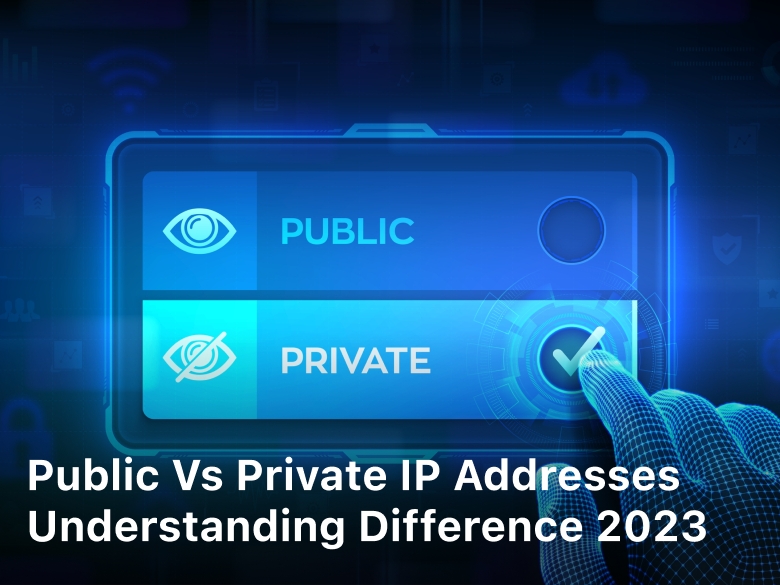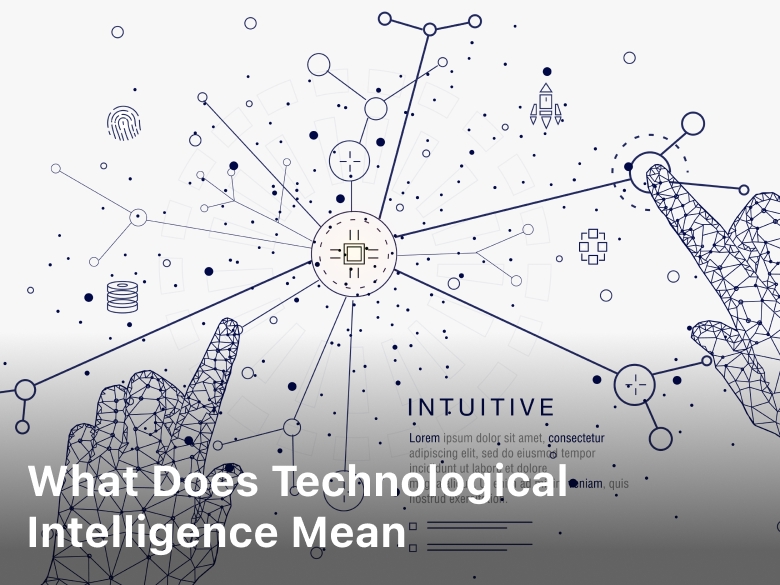Public vs Private IP Addresses Understanding Difference 2023 – Unveiling the Significance of Public IP Addresses: Explore the role and importance of public IP addresses in the digital landscape. Learn how they connect devices globally while navigating security considerations. Delve into insights from networking and cybersecurity expertise
So you bought a new smart device and the setup wizard asked if you wanted to use a “public” or “private” IP address. What’s the difference and which should you choose? Well, the simple answer is that for most home networks, you’ll want to stick with a private IP address.
Public IP addresses are for connecting directly to the public internet, while private IP addresses are for creating your own private network. Using a private IP address at home helps keep your network secure since those IP addresses can’t be accessed directly from the public internet.
If all this sounds confusing, don’t worry—we’ll break it down for you in a simple way and walk through the key differences between public vs private IP addresses so you can set up your network with confidence.
So you’ve set up your new network and connected all your devices, but now you’re scratching your head trying to figure out what all those numbers mean. 192.168.1.1, 10.0.0.1 – are these public or private IP addresses? What’s the difference and why does it matter? Don’t worry, we’ve got you covered.
In this article, we’ll explain the difference between public and private IP addresses in simple terms. We’ll walk through how they work, how they’re used, and why you need to understand both to have a secure, functional network.
By the end, you’ll be an IP addressing pro – ok maybe not a pro, but you’ll understand the basics. So grab your router manual and let’s dive in!
Public vs Private IP Addresses: What’s the Difference?
If you’re setting up a network, understanding the difference between public and private IP addresses is key.
A public IP address is assigned by your Internet Service Provider (ISP) and allows your device to be identified on the public Internet. These are the IP addresses most commonly associated with connecting various devices. Public IP addresses must be unique to connect to the Internet.
On the other hand, a private IP address is used for internal networks and cannot be routed on the public Internet. Private IP addresses can be reused by multiple networks and devices. The three ranges of private IP addresses are:
- 10.0.0.0 to 10.255.255.255
- 172.16.0.0 to 172.31.255.255
- 192.168.0.0 to 192.168.255.255
Devices on your local network like computers, laptops, tablets and printers are typically assigned a private IP address. A router then uses Network Address Translation (NAT) to convert the private IP addresses to a public IP address for accessing the Internet.
Using private IP addresses provides some key benefits:
- Security – Private networks are shielded from the public Internet, reducing exposure.
- Flexibility – Private IP addresses can be changed without notifying your ISP.
- Scarcity – There are not enough public IP addresses for every device. Private IP addresses resolve this.
While public and private IP addresses serve different purposes, understanding them both will empower you to set up a network tailored to your needs. A little knowledge about networking fundamentals goes a long way!
What is a public IP address?
A public IP address is an address assigned to your network connection that’s accessible over the public internet.
With a public IP, your network and devices are reachable from anywhere. This means you can access your network remotely, use services like a web or email server, and connect smart home devices. It also means your network may be exposed to security risks from the open internet.
Public IPs are provided by your internet service provider (ISP) and can change over time. Most home networks use dynamic public IPs that frequently change, while businesses often use static public IPs that remain the same.
If you have a router, it will use network address translation (NAT) to route traffic from the public IP to the private IP addresses of devices on your network. This adds an extra layer of security for your internal network. However, some applications require port forwarding to work properly with a public IP.
Public IP addresses are a crucial part of how the internet works, allowing diverse networks to connect and exchange information. However, for the average home user, a private IP address is typically sufficient and more secure.
If you do need a public IP for remote access, gaming, or other reasons, be sure to take proper precautions like using strong passwords and enabling firewalls to help safeguard your network.
What is a Private IP address?
A private IP address is an IP address that is used for internal communications within a private network. Private IP addresses are commonly used by home and business networks to connect devices like laptops, tablets, printers, security cameras, and more.
Unlike public IP addresses, private IP addresses are not routable on the public internet. They are designed for use in private networks and local area networks (LANs). Some of the benefits of using private IP addresses include:
- Security: Private networks are shielded from the public internet, so devices using private IP addresses are not exposed to the outside world. This helps prevent unauthorized access and cyber threats.
- Address reuse: Private IP address ranges can be reused by multiple organizations since the addresses are not routable on the public internet. This helps ensure we do not run out of IP addresses.
- Simplicity: Private IP addresses do not need to be registered or coordinated like public IP addresses. Organizations are free to use any private IP addresses they choose for their internal networks.
The most commonly used private IP address ranges are:
- 10.0.0.0 – 10.255.255.255: This range provides over 16 million private IP addresses.
- 172.16.0.0 – 172.31.255.255: This range provides over 1 million private IP addresses.
- 192.168.0.0 – 192.168.255.255: This range provides over 65,000 private IP addresses and is popular for home networks.
Any device like laptops, printers, servers, security cameras, etc. that need to communicate within a private network can be assigned a private IP address from one of these ranges. These addresses are perfect for homes, businesses, schools, and any organization with an internal network.
In summary, private IP addresses provide security, address reuse, and simplicity benefits for internal communications within private networks. They shield internal devices from the public internet while still enabling connectivity locally.

Key Differences Between Public and Private IP Addresses
Public IP addresses are accessible on the public internet, while private IP addresses are used for local networks. Understanding the difference between these two types of IP addresses is important for network security and configuration.
Location
Public IP addresses are accessible from anywhere on the public internet. They allow your device to communicate with other networks and the wider internet. Private IP addresses are only used within a local network and are not accessible to devices outside of that network.
Assignment
Public IP addresses are assigned by internet service providers (ISPs), while private IP addresses can be assigned by anyone setting up a local network. Common private IP address ranges include:
- 192.168.0.0 – 192.168.255.255 (192.168.0.0/16 prefix)
- 172.16.0.0 – 172.31.255.255 (172.16.0.0/12 prefix)
- 10.0.0.0 – 10.255.255.255 (10.0.0.0/8 prefix)
Any device with an IP address within these ranges will not be accessible from the public internet.
Security
Private IP addresses add an extra layer of security since they are shielded from the public internet. Devices on a local network with private IP addresses are only accessible to other devices on that same network.
Public IP addresses, on the other hand, are visible and accessible to the entire internet, so extra security precautions need to be taken. Using a firewall, VPN, and strong passwords are important for any device with a public IP address.
Use Cases
Public IP addresses are ideal for websites, email servers, and any device that needs to be accessed from the internet. Private IP addresses are perfect for devices on a home or office network that only need to communicate with each other, such as printers, file servers, and networked appliances.
For the average internet user, a combination of public and private IP addresses are used – your router will have a public IP address, while devices connected to your Wi-Fi will use private IP addresses.
Frequently Asked Questions About Public and Private IP Addresses
Frequently asked questions come up a lot regarding public and private IP addresses. Here are some common ones:
What’s the difference between public and private IP addresses?
Public IP addresses are used to identify your network on the public Internet. They are assigned by your Internet Service Provider (ISP) and are used by other networks to send traffic to you.
Private IP addresses are used internally on your own network. They are not routable on the public Internet. Private IP address ranges include 10.0.0.0–10.255.255.255, 172.16.0.0–172.31.255.255, and 192.168.0.0–192.168.255.255.
Do I need both public and private IP addresses?
For most home and small business networks, yes. You need a public IP address to connect to the Internet, and private IP addresses to identify devices on your internal network like computers, printers, routers, etc. The public IP address allows outside traffic to find your network, while the private IPs handle routing of traffic within your network.
Can I have more than one private IP range?
Yes, you can use multiple private IP ranges on your network. For example, you may use 192.168.1.0/24 for one network segment and 10.0.0.0/24 for another segment. As long as the ranges do not overlap, you can have as many as you need.
Do private IP addresses change?
Private IP addresses are static, meaning they do not change. Once assigned to a device, that device will keep the same private IP address until it is manually changed or the device is removed from the network. Public IP addresses, on the other hand, are often dynamically assigned by the ISP and can change frequently.
Can two networks have the same private IP ranges?
Yes, since private IP ranges are not routable on the public Internet. Two separate private networks can use the exact same private IP ranges. However, if those two networks ever need to connect, issues will arise and the IP ranges will need to be adjusted. It is best to use a unique IP range if there is any possibility of connecting with another private network in the future.
Conclusion
So there you have it, the key differences between public and private IP addresses explained. While public IPs are accessible on the open internet and used for websites and other internet-facing services, private IPs are reserved for internal networks and not routable on the public internet.
Knowing how these IP types differ is important for setting up and managing networks, securing resources, and troubleshooting connectivity issues.
Though the concepts seem straightforward, IP addressing can be complex with many possible configurations – but understanding the public vs. private distinction is a great first step.
Keep exploring, set up your own networks, and don’t hesitate to reach out with any other questions you may have! The world of networking has a lot to offer.
Keep Reading :
- Free VPN Configuration Settings
- What is VPN Configuration
- How to Setup a VPN on Your Router
- How to Setup a VPN on Android
- How to Setup a VPN
- What is My Public IP Address Google
- How to Geolocate an IP Address on Google Maps