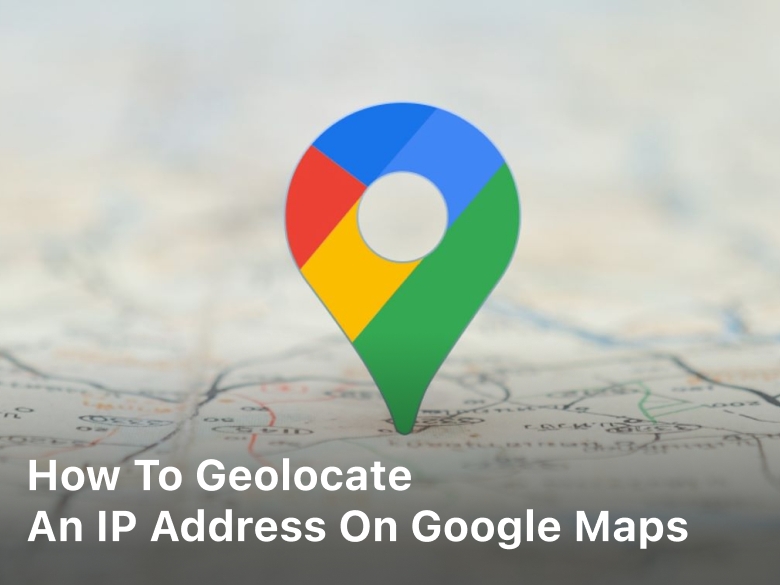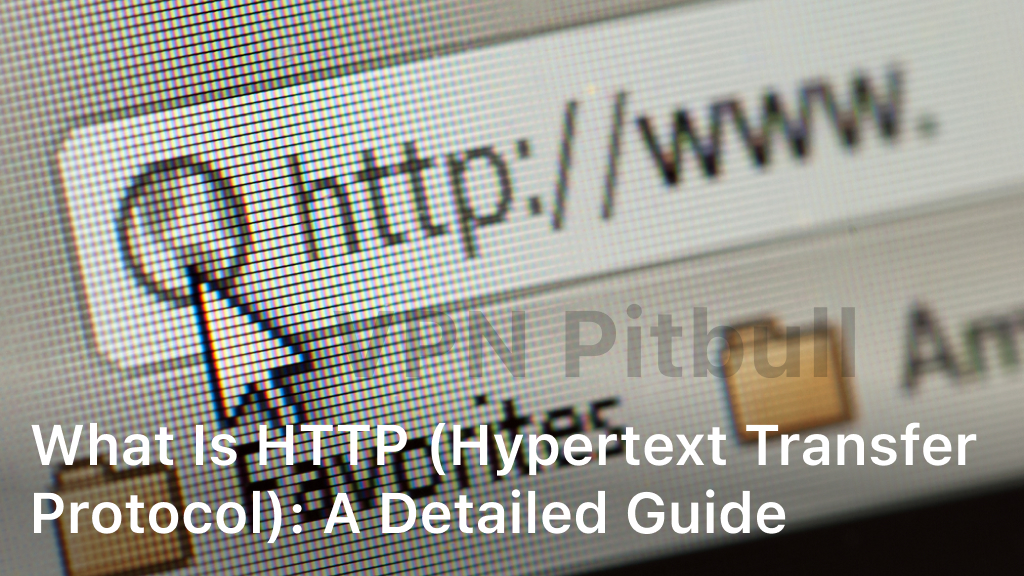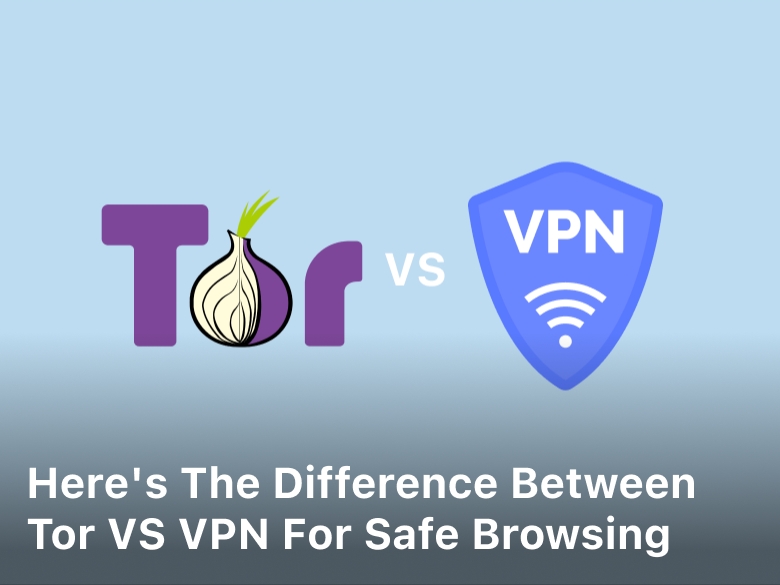How to Geolocate an IP Address on Google Maps – Unlock the secrets behind IP addresses with our comprehensive guide on geolocating IP addresses using Google Maps.
Learn how to unravel the digital coordinates, unveil hidden locations, and gain insights into the power of geolocation. Follow our expert step-by-step instructions to master this skill and navigate the digital landscape with confidence.
In our interconnected world, where every digital interaction leaves a trace, the ability to geolocate an IP address has become a powerful tool. Imagine being able to pinpoint the geographical location of a device or user simply by analyzing their IP address.
It’s like a virtual map that reveals hidden landscapes in the vast digital realm. In this article, we will dive into the exciting realm of geolocating IP addresses on Google Maps. Through a blend of expertise and personal insights, we’ll unravel the mysteries behind this digital feat and demonstrate how you can harness this skill effectively.
Getting to Know Geolocation
At its core, geolocation is the process of determining the physical location of a device, website visitor, or online entity in the real world. It’s like placing a pin on a map to mark where something is situated. But geolocation goes beyond simple coordinates; it involves understanding factors like the country, city, region, and even details like street address.
The Basics of IP Addresses: Decoding the Digital Signature
Before we embark on our journey of geolocation, let’s establish a solid foundation by understanding what an IP address is. An IP address, short for Internet Protocol address, is a unique numerical label assigned to each device connected to a computer network. It’s like a digital passport that helps identify where a device is situated in the vast online landscape.
Step 1: Tapping into the Power of Google Maps
When it comes to geolocating an IP address, Google Maps emerges as a reliable ally. The intuitive interface of Google Maps, coupled with its extensive database, allows for accurate and effective IP address tracking. To initiate the process, open Google Maps in your preferred browser.
Step 2: Unveiling the Technical Magic
Now, it’s time to combine your inquisitiveness with a touch of technical wizardry. You won’t need a magician’s hat, but a trustworthy IP geolocation service. There are numerous services available online that offer this capability. One such service is “IPinfo,” a platform renowned for its accuracy and user-friendly interface.
Step 3: The Dance of Data Interpretation
With the help of the chosen IP geolocation service, you will be provided with a comprehensive breakdown of the IP address’s geographical details. This includes information such as the country, region, city, and even the approximate latitude and longitude coordinates. It’s like reading the coordinates of a hidden treasure on a digital treasure map.
Personal Insights
My journey into the world of geolocating IP addresses began when I wanted to ensure the security of my online interactions. By understanding the geographical origin of the IP addresses accessing my online platforms, I could take proactive steps to secure my digital presence. This personal experience has truly illuminated the significance of geolocation.
Expert Tips: Refining Your Geolocation Skills
- Dive into Data Sources: When engaging in IP geolocation, make sure you tap into credible and updated data sources. This ensures that the information you acquire is accurate and reliable.
- Stay Mindful of Privacy: While geolocating IP addresses can be immensely useful, it’s important to respect privacy. Use this tool responsibly and only for legitimate purposes.
- Explore Further Tools: Apart from Google Maps, explore other tools and platforms that specialize in geolocation. Each tool may offer unique features that can enhance your understanding.

How to Geolocate an IP Address on Google Maps
In this guide, we’ll walk you through the process step by step, demystifying the art of geolocating an IP address on Google Maps.
- Step 1: Open the Gateway to Maps
To commence your IP geolocation adventure, first open your web browser and navigate to the trusted Google Maps website. This virtual cartographic wonderland is your canvas for pinpointing the mysterious coordinates behind an IP address.
- Step 2: Call Upon the Tech Spirits
At this juncture, it’s time to enlist the assistance of an IP geolocation service. A variety of online tools are at your disposal, each equipped with the prowess to translate digital codes into tangible locations. A prominent player in this realm is “IPinfo,” renowned for its accuracy and user-friendly interface.
- Step 3: Feed the Digital Oracle
With Google Maps as your backdrop and an IP geolocation service by your side, input the enigmatic IP address into the designated field. With a swift click, you initiate a process akin to decoding a virtual treasure map.
- Step 4: Unveil the Digital Coordinates
As if by magic, the geolocation service unveils a treasure trove of information. From the country’s name to the city’s heartbeat, the IP address’s true identity emerges. But that’s not all—latitude and longitude coordinates provide the virtual breadcrumbs that lead you to the address’s doorstep.
- Step 5: Witness the Digital Geography
Now comes the enchanting moment. As you hover over the coordinates like a modern-day explorer, Google Maps responds with a dynamic display. The map zooms in, revealing the very streets and landscapes where the IP address’s signal originated.
- Step 6: Embrace the Insights
Beyond the mechanics of the process, it’s crucial to grasp the significance of this skill. Geolocating IP addresses isn’t just a digital parlor trick; it has real-world applications. From identifying potential security threats to ensuring the authenticity of online interactions, the insights gleaned from geolocation empower you in the digital realm.
As you traverse the landscape of geolocating IP addresses on Google Maps, remember that this newfound skill isn’t just about technology—it’s about empowerment.
Armed with the ability to reveal the unseen, you become a digital cartographer, charting paths and uncovering stories that traverse the virtual highways of the internet. So go forth, embrace the technological magic, and unveil the mysteries hidden within every IP address.
Conclusion
In a world where digital footprints are as revealing as physical ones, the ability to geolocate an IP address on Google Maps brings a new dimension to our online interactions. The journey from deciphering the basics of IP addresses to unveiling the geographical coordinates is a captivating one, fueled by curiosity and powered by technology.
By following the steps outlined in this article and embracing the expert tips, you’re well on your way to mastering the art of IP geolocation. So go ahead, explore the landscapes of the digital world, and uncover the hidden stories behind every IP address.
Keep Reading :
- Free VPN Configuration Settings
- What is VPN Configuration
- How to Setup a VPN on Your Router
- How to Setup a VPN on Android
- How to Setup a VPN
- What is My Public IP Address Google