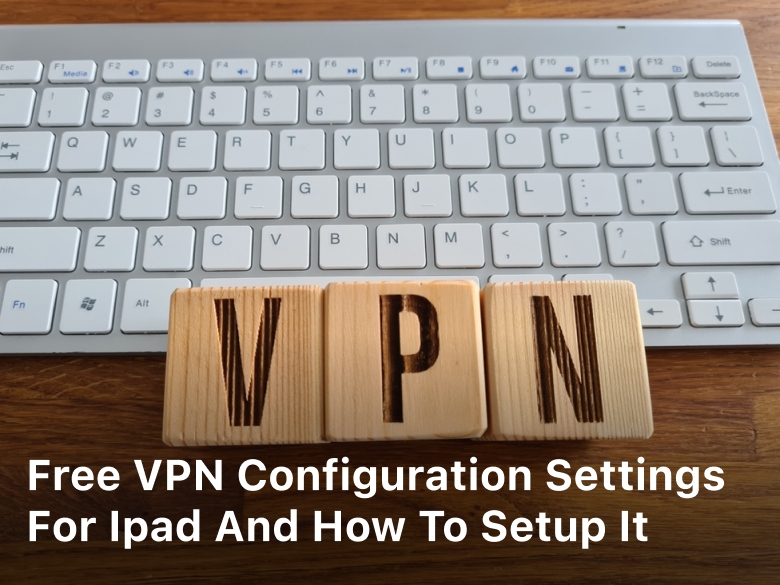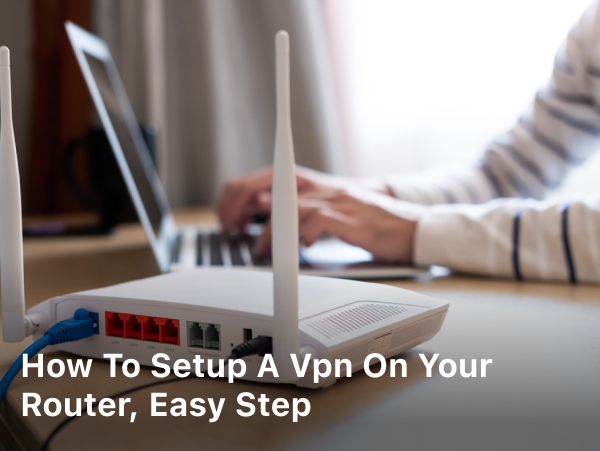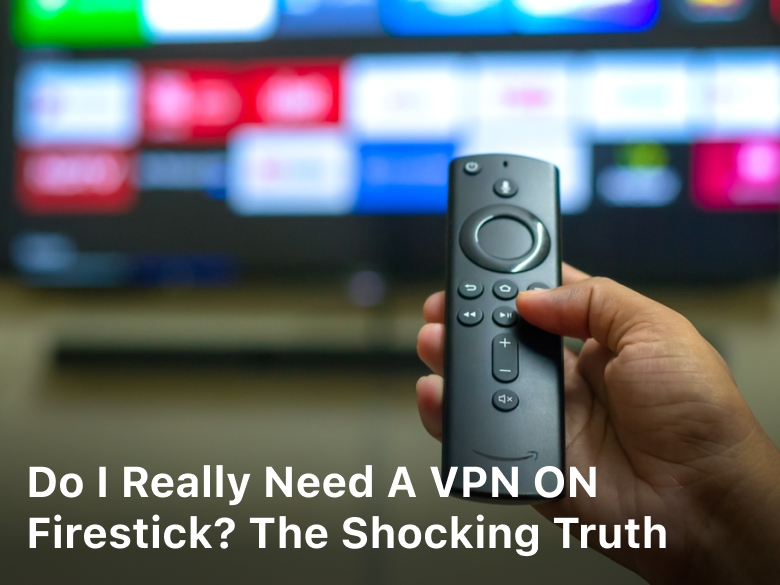Free VPN Configuration Settings For iPad and How to Setup it – Learn how to set up free VPN configuration settings for iPad with this comprehensive guide. Follow our easy steps to ensure a secure and private browsing experience.
In today’s digital age, ensuring the security and privacy of your online activities is of paramount importance. A free VPN (Virtual Private Network) offers a viable solution by encrypting your internet connection and masking your IP address, granting you anonymity and protection while browsing.
Setting up a free VPN configuration on your iPad might seem daunting, but fret not! This article will walk you through the process, providing expert insights and step-by-step instructions.
Free VPN Configuration Settings For iPad
1. Researching the Right VPN
Before diving into the setup process, it’s crucial to select a reputable and trustworthy free VPN service. You’ll want to choose a VPN provider that offers strong encryption, a no-logs policy, and sufficient data allowance. Conduct thorough research and read user reviews to ensure you make an informed decision.
2. Download and Install the VPN App
Once you’ve chosen your preferred VPN provider, head to the App Store on your iPad and download the VPN app. After installation, open the app to begin the setup process.
3. Account Creation and Login
Launch the VPN app and create your account. This usually involves providing an email address and setting a password. Once your account is created, log in to the app using your credentials.

4. Selecting a Server
Upon logging in, you’ll be presented with a list of available servers. Choose a server location based on your preferences. Some VPNs even recommend the best server for your needs, such as streaming or enhanced security.
5. Enabling VPN Connection
Toggle the VPN connection switch to the “On” position. This will establish a secure connection between your iPad and the chosen server. You may also have the option to enable features like “Kill Switch,” which automatically disconnects your internet if the VPN connection drops.
6. Verifying the Connection
To ensure your VPN is working correctly, visit a website that displays your IP address. If the displayed IP address matches the server location you selected, congratulations! Your VPN configuration is successfully set up.
Keep Reading : Express VPN does not work on iPad
Benefits of Using a Free VPN on iPad
Setting up a free VPN configuration on your iPad offers a myriad of benefits that enhance your online experience:
- Enhanced Security: With encrypted connections, your sensitive data remains protected from hackers and cyber threats.
- Anonymity: Your IP address is masked, making it nearly impossible for websites to track your online activities.
- Access Restricted Content: By connecting to servers in different countries, you can access region-restricted content and bypass censorship.
- Public Wi-Fi Safety: When connected to public Wi-Fi networks, a VPN shields your data from potential eavesdroppers.
Keep Reading : VPN Not Connecting on iPad
FAQs About Free VPN Configuration on iPad
Can I use a free VPN on my iPad?
Absolutely! Many reputable VPN providers offer free plans with limited features. However, for more comprehensive features and unlimited bandwidth, consider upgrading to a premium plan.
Is using a VPN legal?
Yes, using a VPN is legal in most countries. However, it’s essential to use VPN services for legitimate purposes and abide by the laws of your jurisdiction.
Will a VPN slow down my internet connection?
While a VPN may slightly reduce your internet speed due to the encryption process, the difference is usually negligible, especially when using high-quality VPN services.
Can I use a VPN to stream content?
Indeed, a VPN can enhance your streaming experience by granting access to geo-restricted content libraries from different regions.
Are free VPNs safe?
While some free VPNs might compromise your data privacy, reputable providers maintain strong security measures. Always research and choose a trusted VPN service.
Can I set up a VPN on other devices?
Absolutely! The process of setting up a VPN configuration is similar across various devices, including smartphones, laptops, and tablets.
Conclusion
Congratulations, you’re now equipped with the knowledge to set up free VPN configuration settings for your iPad. By following our step-by-step guide, you’ll enjoy enhanced security, anonymity, and access to geo-restricted content. Remember to choose a reputable VPN provider, and always prioritize your online privacy. Happy browsing!
Keep Reading :
- What is VPN Configuration
- How to Setup a VPN on Your Router
- How to Setup a VPN on Android
- How to Setup a VPN