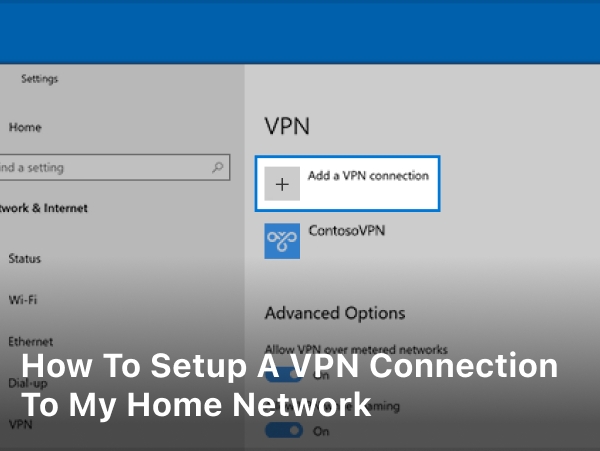What is Public Wi-Fi?
Public Wi-Fi refers to wireless networks that are accessible to the public in areas such as cafes, airports, hotels, parks, and other public spaces. These networks are usually provided by businesses or government organizations as a way to offer internet access to their customers or citizens.
Public Wi-Fi is typically free to use and does not require a password or login credentials. Users can connect to the network using their smartphones, laptops, or other Wi-Fi enabled devices. However, public Wi-Fi networks can pose security risks to users since they are often unencrypted and can be easily intercepted by hackers.
It is important for users to take precautions when using public Wi-Fi, such as avoiding sensitive activities like online banking or shopping, using a virtual private network (VPN) to encrypt their internet traffic, and keeping their devices updated with the latest security patches.
How to Choose the Right VPN for Your Needs and Requirements?
Choosing the right VPN for your needs can be a daunting task, but there are a few key factors to consider when making your decision:
- Security and Privacy Features: Look for a VPN that uses strong encryption protocols, such as AES-256, and offers features like a kill switch, which will disconnect you from the internet if the VPN connection is lost, to ensure your online activity remains private and secure.
- Server Locations: If you’re looking to access content from a specific country, make sure your VPN provider has servers in that location.
- Speed and Performance: A good VPN should not slow down your internet connection significantly. Look for a VPN provider that offers fast and reliable connections.
- Device Compatibility: Make sure the VPN provider has apps or software that are compatible with the devices you plan to use it on, such as Windows, Mac, Android, or iOS.
- User-Friendliness: Look for a VPN provider that offers an easy-to-use interface and provides clear instructions for setup and troubleshooting.
- Price: VPN services can vary in price, so consider your budget and look for a provider that offers affordable plans with the features you need.
- Customer Support: Make sure the VPN provider offers good customer support in case you have any issues or questions.
It’s important to do your research and read reviews from other users before choosing a best VPN provider. You can also take advantage of free trial periods offered by some VPN providers to test out their services before committing to a paid plan.
Using a VPN on Public Wi-Fi is it Safe?
Using a VPN on public Wi-Fi can be a safe and secure way to protect your online privacy and security. Public Wi-Fi networks are often unsecured, which means that anyone connected to the same network can potentially access your personal data and online activity.
A VPN encrypts your internet traffic and creates a secure, private tunnel between your device and the VPN server, making it much more difficult for others to intercept or spy on your online activity. This is especially important when using public Wi-Fi networks, as it adds an extra layer of protection against potential hackers or snoops.
However, it’s important to choose a reputable VPN provider and ensure that your VPN is properly configured and working before connecting to public Wi-Fi. Some VPN providers also offer additional security features such as a kill switch or malware protection, which can further enhance your online safety.
Protecting Yourself on Public Wi-Fi
When using public Wi-Fi, it’s important to take some precautions to protect your online privacy and security. Here are some tips to keep in mind:
- Use a VPN: As mentioned earlier, a VPN can help encrypt your internet traffic and protect your online activity from potential hackers or snoops on the same network.
- Only connect to secure networks: Look for networks that require a password or have other security measures in place, such as WPA2 encryption.
- Avoid sensitive activities: Avoid logging into sensitive accounts, such as online banking or email, when connected to public Wi-Fi.
- Use HTTPS: Whenever possible, use websites that have HTTPS encryption, as this adds an extra layer of security to your online activity.
- Keep your software up-to-date: Make sure your device and software are up-to-date, as this can help prevent security vulnerabilities and protect against potential threats.
- Use two-factor authentication: Consider enabling two-factor authentication for your online accounts, as this can help protect against unauthorized access even if your password is compromised.
- Turn off file sharing: Make sure file sharing is turned off on your device when connected to public Wi-Fi, as this can help prevent others from accessing your files or data.
By following these tips, you can help protect your online privacy and security when using public Wi-Fi.