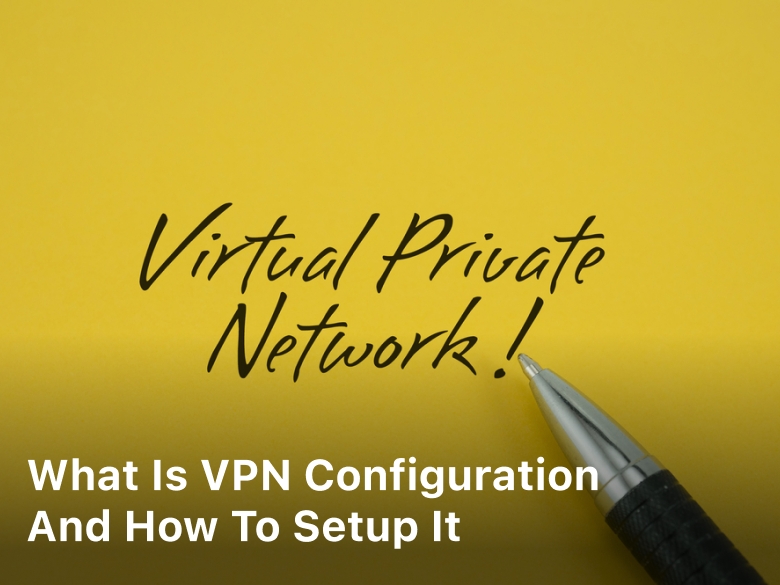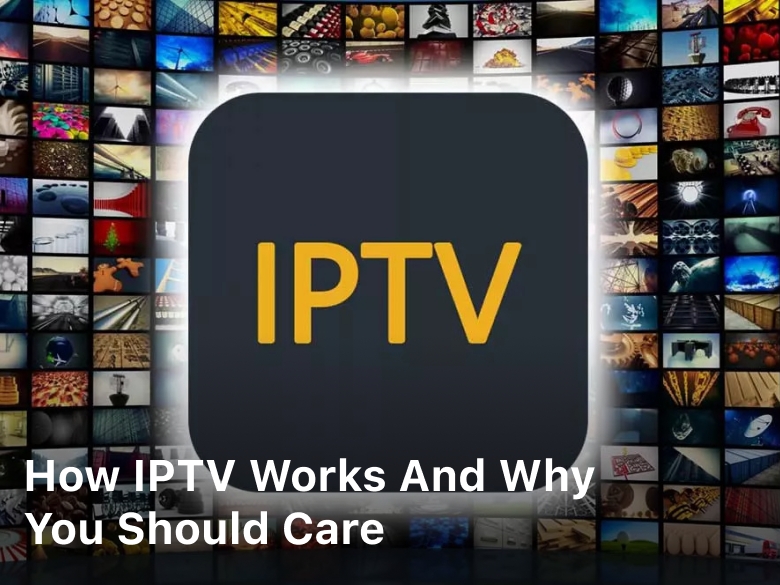What is My Private IP Address Internet Access – Discover the ins and outs of private IP address internet access. Learn how it works, why it matters, and how to ensure a secure online experience. Get comprehensive insights into managing your network identity.
In today’s interconnected world, where digital devices seamlessly communicate and share information, the concept of IP addresses plays a pivotal role.
An IP address is a unique identifier assigned to each device on a network, allowing data packets to be routed to the correct destination. While many are familiar with the idea of IP addresses, the distinction between private and public IP addresses is often overlooked.
In this comprehensive guide, we’ll delve into the intricacies of private IP addresses, explaining what they are, why they matter, and how they impact your online experiences.
What is My Private IP Address ?
Your private IP address is a unique numerical label assigned to a device within your local network. It serves as an internal identifier, allowing devices within your network to communicate and share resources. Unlike public IP addresses, which are visible to the outside world and are used to route data across the internet, private IP addresses are confined to your local network and are not directly accessible from the internet.
Private IP address internet access refers to the ability of devices within a local network to connect to the internet through a shared public IP address. This process involves Network Address Translation (NAT), where the router assigns each device a unique port number to facilitate communication with external servers.
Private IP addresses adhere to specific address ranges defined by the Internet Assigned Numbers Authority (IANA). The most commonly used private IP address ranges are:
- 10.0.0.0 to 10.255.255.255 (Class A)
- 172.16.0.0 to 172.31.255.255 (Class B)
- 192.168.0.0 to 192.168.255.255 (Class C)
These address ranges have been reserved for private networks, ensuring that they don’t conflict with public IP addresses used on the broader internet.
Why Do Private IP Addresses Matter?
Private IP addresses play a crucial role in enabling the devices within your local network to communicate effectively. They facilitate the sharing of resources such as files, printers, and internet connections, creating a seamless and efficient network environment. Let’s explore some key reasons why private IP addresses matter:
- Network Organization: Private IP addresses provide a structured and organized way to manage devices within your network. Each device is assigned a unique private IP address, making it easier to identify and troubleshoot connectivity issues.
- Security: One of the primary benefits of private IP addresses is enhanced security. Since private IP addresses are not directly accessible from the internet, devices within your network are shielded from unauthorized external access. This acts as a barrier against potential cyber threats and intrusions.
- Resource Sharing: Private IP addresses enable devices within your network to share resources efficiently. For instance, you can connect multiple computers to a single printer using private IP addresses, allowing seamless printing without the need for individual direct connections.
- Local Hosting: If you’re hosting a website, game server, or other services within your local network, private IP addresses allow you to do so without exposing your devices to the broader internet. This enhances privacy and reduces the risk of attacks targeting your local services.
- IP Address Shortage Mitigation: The use of private IP addresses helps mitigate the growing scarcity of public IP addresses. With the proliferation of internet-connected devices, the availability of public IP addresses has become limited. Private IP addresses provide a solution by allowing multiple devices to share a single public IP address through a process called Network Address Translation (NAT).

How to Find Your Private IP Address
Locating your private IP address is a straightforward process that can vary slightly depending on your operating system. Here’s how to find your private IP address on different platforms:
Windows
- Open Command Prompt: Press the Win + R keys, type “cmd,” and press Enter to open the Command Prompt.
- Enter Command: In the Command Prompt window, type “ipconfig” and press Enter.
- Find Private IP: Look for the “IPv4 Address” under your active network connection. This address is your private IP address.
macOS
- Open Network Preferences: Click the Apple menu, select “System Preferences,” and then choose “Network.”
- Select Network Connection: Choose the active network connection (Wi-Fi or Ethernet) from the list on the left.
- View Private IP: Your private IP address will be displayed next to “Status” on the right side of the window.
Linux
- Open Terminal: Launch the Terminal from your applications or use the keyboard shortcut Ctrl + Alt + T.
- Enter Command: In the Terminal, type “ip addr show” or “ifconfig” and press Enter.
- Locate Private IP: Look for the section corresponding to your active network interface (e.g., “eth0” for Ethernet or “wlan0” for Wi-Fi). Your private IP address will be listed under the “inet” or “inet addr” field.
Importance of Knowing Your Private IP Address
Understanding and knowing your private IP address holds several practical benefits:
- Network Troubleshooting: When encountering network connectivity issues, knowledge of your private IP address can help you diagnose problems more effectively. You can identify conflicts, connectivity disruptions, or configuration errors related to your specific device.
- Router Configuration: Accessing your router’s web interface often requires entering your private IP address into a web browser. By knowing your private IP address, you can easily access and configure your router settings to optimize your network.
- Device Identification: In a household or office with multiple devices, each assigned a private IP address, you can quickly identify and label devices for better network management and control.
- Resource Access: Knowledge of your private IP address is essential for accessing shared resources within your local network. Whether you’re printing documents or accessing files from another device, having the correct private IP address ensures smooth resource utilization.
- Security Monitoring: Keeping track of your private IP address can aid in monitoring your network’s security. Unusual activity or unauthorized access attempts from unrecognized private IP addresses can signal potential security breaches.
Common Misconceptions about Private IP Addresses
Despite their significance, there are a few common misconceptions about private IP addresses that are worth addressing:
Private IP Addresses Are Completely Invisible on the Internet
While it’s true that private IP addresses are not directly accessible from the internet, they can still play a role in internet communication through a process called Network Address Translation (NAT).
NAT allows devices with private IP addresses to share a single public IP address when accessing online resources. This means that while your private IP address itself may not be visible, the data from devices with private IP addresses can still reach the internet through NAT.
Private IP Addresses Provide Absolute Security
Private IP addresses do enhance security within your local network, but they are not a foolproof defense against cyber threats. Malware, phishing attacks, and other forms of cyberattacks can still target devices within your network, even if they have private IP addresses. It’s essential to implement additional security measures, such as firewalls and antivirus software, to ensure comprehensive protection.
Private IP Addresses Never Change
Private IP addresses are typically assigned dynamically by your router using a protocol called Dynamic Host Configuration Protocol (DHCP).
This means that your private IP address can change over time, especially if you reset your router or disconnect and reconnect devices. It’s essential to keep track of your current private IP address, especially when configuring networked devices or troubleshooting issues.
Ensuring Security in Private IP Address Internet Access
Security is paramount in the digital realm, and private IP address internet access contributes to a safer online experience:
Firewall Implementation: Safeguarding Against Threats
Firewalls act as barriers between a network and potential threats from the internet. Configuring a firewall ensures that only authorized traffic enters the network, minimizing the risk of unauthorized access and data breaches.
VPN (Virtual Private Network): Enhancing Anonymity
A VPN adds an extra layer of security by encrypting data and routing it through a secure server. This safeguards your online activities from prying eyes and provides anonymity while browsing.
Regular Updates and Patches: Staying Protected
Keeping router firmware and device software up to date is crucial. Updates often include security patches that address vulnerabilities, enhancing the overall security of your private IP address internet access.
FAQs
- Is my private IP address the same as my public IP address? No, your private IP address is used within your local network, while your public IP address is assigned by your Internet Service Provider and is visible to the external internet.
- Can I change my private IP address? Yes, you can manually assign a static private IP address to a device or let your router dynamically allocate addresses through DHCP.
- What is the role of NAT in private IP address internet access? NAT allows multiple devices to share a single public IP address, enabling communication with external servers while enhancing security.
- How does subnetting improve network performance? Subnetting divides a network into smaller segments, reducing congestion and providing better control over IP address management.
- Is IPv6 necessary for private IP address internet access? While not a necessity, IPv6 offers a larger address space, accommodating the growing number of connected devices and ensuring the internet’s future scalability.
- Can I access my home network remotely with private IP address internet access? Yes, port forwarding allows you to access specific services on your home network from external locations.
Conclusion
In the digital landscape, where connectivity reigns supreme, understanding your private IP address internet access is imperative. This unique identifier serves as the foundation for secure online interactions and efficient data exchange within your local network.
By grasping the inner workings of private IP addresses, subnetting, NAT, and other related concepts, you empower yourself to navigate the digital realm with confidence.
Implementing security measures such as firewalls and VPNs further ensures a safe and anonymous online experience. As technology advances and the internet continues to evolve, your grasp of private IP address internet access will remain a valuable asset in the ever-changing digital landscape.
Keep Reading :
- Free VPN Configuration Settings
- What is VPN Configuration
- How to Setup a VPN on Your Router
- How to Setup a VPN on Android
- How to Setup a VPN