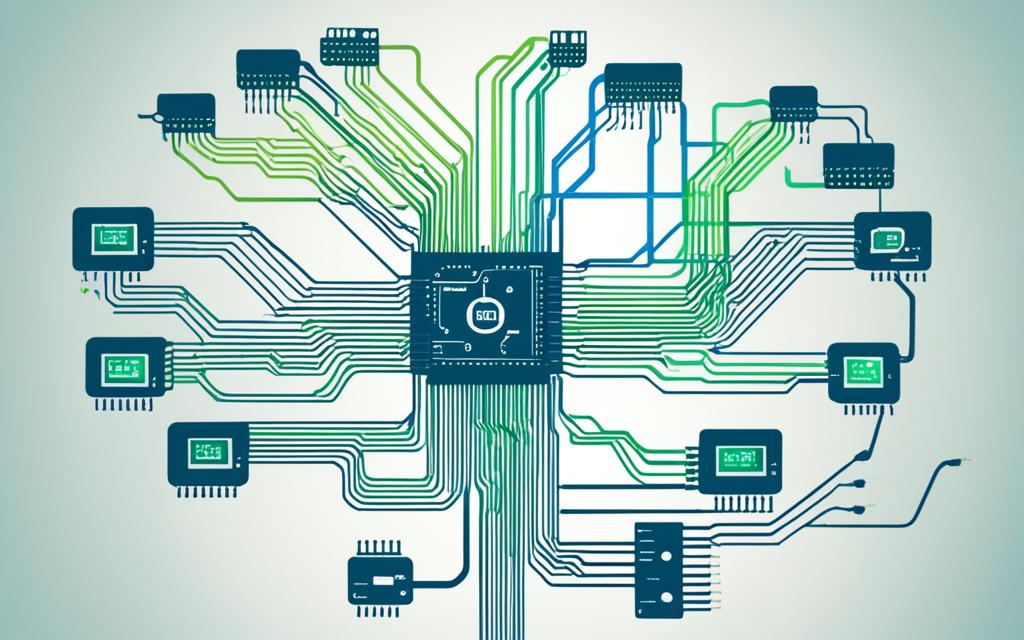The Risks of Wireless Keyboard Security: How to Keep Your Information Safe
As technology advances, so do the methods of hacking and cyber-attacks. One such method is through wireless keyboard security breaches. Wireless keyboards are a popular choice for many because they eliminate the need for cords and provide ease of movement. However, they can also pose a significant risk to your personal information. In this article, I will discuss the risks of wireless keyboard security and provide tips on how to keep your information safe.
Introduction to Wireless Keyboard Security
Wireless keyboards have become increasingly popular in recent years, thanks to their convenience and ease of use. However, they also pose a significant risk to users’ security. Wireless keyboards, unlike their wired counterparts, utilize radio frequency (RF) communication to connect to the computer. This means that hackers can potentially intercept and steal your keystrokes, including sensitive information such as passwords, credit card numbers, and confidential business data.
Understanding the Risks of Using Wireless Keyboards
Wireless keyboards are vulnerable to a variety of attacks, including eavesdropping, keystroke injection, and denial-of-service attacks. Eavesdropping is a type of attack where a hacker intercepts and records the keystrokes typed on a wireless keyboard. Keystroke injection is a more advanced attack where a hacker sends malicious commands to the keyboard, which can then execute arbitrary code on the computer. Denial-of-service attacks involve flooding the keyboard with data, which can cause it to become unresponsive.
Types of Wireless Keyboard Attacks
There are several types of wireless keyboard attacks that hackers can use to gain access to your personal information. One such attack is called a keystroke logger, which records every keystroke typed on the keyboard. Another type of attack is called a man-in-the-middle (MITM) attack, where a hacker intercepts the communication between the keyboard and the computer. This allows the hacker to steal sensitive information, such as passwords and credit card numbers.
How to Protect Yourself from Wireless Keyboard Security Threats
There are several steps you can take to protect yourself from wireless keyboard security threats. One of the most important steps is to use a strong and unique password for your wireless keyboard. This will make it more difficult for hackers to guess or crack your password. You can also enable encryption on your wireless keyboard, which will scramble your keystrokes and make it more difficult for hackers to intercept and decipher your keystrokes.
Securing Your Wireless Keyboard Connection
Securing your wireless keyboard connection is crucial in protecting your personal information. One way to secure your connection is to use a virtual private network (VPN). A VPN encrypts your internet traffic and provides a secure connection between your computer and the internet. This will prevent hackers from intercepting your keystrokes and stealing your sensitive information.
Choosing the Right Wireless Keyboard for Security
When choosing a wireless keyboard, it’s important to consider its security features. Look for keyboards that offer encryption and authentication features. These features will help protect your personal information and prevent hackers from intercepting your keystrokes. Additionally, you should avoid using unsecured public Wi-Fi networks when using your wireless keyboard, as these networks are more vulnerable to attacks.
Best Practices for Wireless Keyboard Security

There are several best practices you can follow to ensure your wireless keyboard is secure. First, always keep your wireless keyboard software up-to-date with the latest security patches and updates. This will help prevent hackers from exploiting any known vulnerabilities. Second, avoid using your wireless keyboard in public places, such as coffee shops or airports. Finally, always be vigilant and remain aware of any suspicious activity on your computer or wireless keyboard.
Common Mistakes to Avoid with Wireless Keyboard Security
There are several common mistakes that users make when it comes to wireless keyboard security. One of the most common mistakes is using weak or easily guessable passwords. Another mistake is failing to enable encryption on their wireless keyboard. Additionally, users often fail to keep their wireless keyboard software up-to-date with the latest security patches and updates, leaving themselves vulnerable to attacks.
The Importance of Regular Updates and Patches
Regular updates and patches are critical in keeping your wireless keyboard secure. Manufacturers frequently release updates and patches to fix any known security vulnerabilities in their products. It’s important to keep your wireless keyboard software up-to-date with the latest updates and patches to ensure the highest level of security.
along with the times, it provides convenience for us in our daily life, here are 10 benefits of technology development in life.
Conclusion: Protecting Your Information with Wireless Keyboard Security
Wireless keyboard security is a critical issue that should not be taken lightly. By following the tips outlined in this article, you can protect your personal and confidential information from wireless keyboard security threats. Remember to choose a wireless keyboard with strong security features, enable encryption, and keep your software up-to-date with the latest security patches and updates. By doing so, you can enjoy the convenience of a wireless keyboard while ensuring your personal information remains secure.