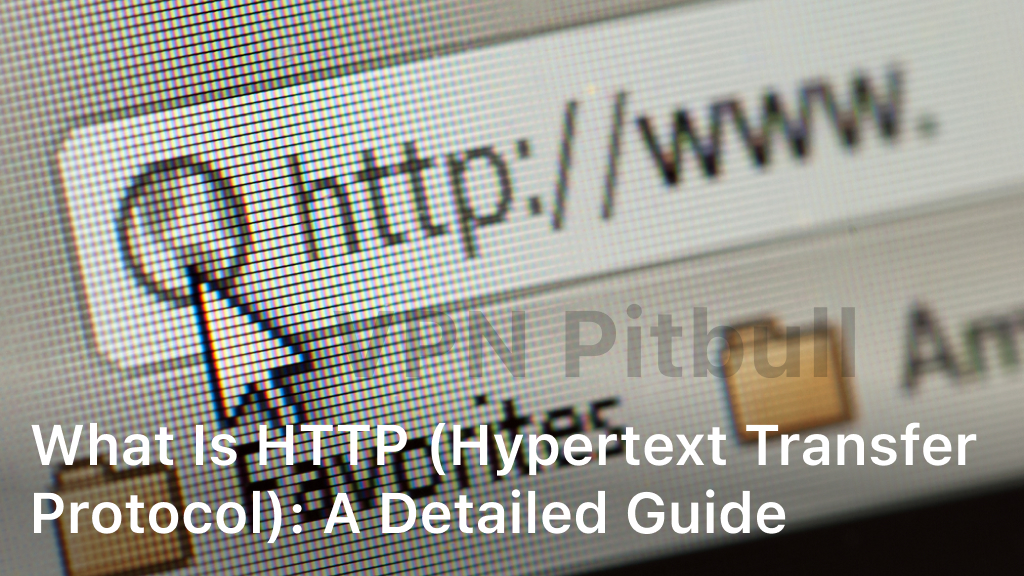What Is HTTP (Hypertext Transfer Protocol): A Detailed Guide
What Is HTTP (Hypertext Transfer Protocol)?
is the backbone of internet communication, enabling web browsing, email, social media, and more. At its core, HTTP is a protocol that facilitates the exchange of data between clients and servers, forming the foundation of the World Wide Web as we know it.
In this comprehensive guide, we will explore the inner workings of HTTP, from its evolution to the latest advancements. We will delve into its key features, including request methods, status codes, headers, and cookies, as well as examine its role in mobile applications and best practices for optimizing performance and security.
By the end of this article, you will have a deep understanding of HTTP and the critical role it plays in modern-day communication.
What is HTTP?
In this section, we will define HTTP (Hypertext Transfer Protocol) and explain its purpose and functionality in the context of web browsing and communication.
Introduction
HTTP is the foundation of data communication on the World Wide Web. It is a protocol that facilitates the transfer of data between a client (a browser) and a server. HTTP is responsible for fetching resources, such as HTML documents, images, and videos, from servers and rendering them on a web page.
Definition of HTTP
HTTP is a request-response protocol that is used for sending and receiving data over the internet. The client sends a request to the server, and the server responds with the requested data. HTTP is a stateless protocol, which means that each request and response is independent of the previous one.
Functionality of HTTP
HTTP is responsible for various tasks that enable web browsing and communication. Some of the key features of HTTP include:
- Requesting resources from servers
- Sending data to servers
- Enabling communication between clients and servers
- Verifying user credentials
- Managing cookies and sessions
HTTP is used by web browsers, web servers, and other internet-enabled devices to provide a seamless online experience. It is crucial for accessing and delivering data on the internet, making HTTP a fundamental technology that powers the World Wide Web.
Evolution of HTTP
HTTP has undergone significant changes since its inception, adapting to the evolving needs of the digital landscape. In this section, we will examine its evolution and explore the major improvements that have shaped it into the Hypertext Transfer Protocol we use today.
HTTP/0.9
The first version of HTTP, HTTP/0.9, was introduced in 1991. It was a simple protocol used for transferring hypertext documents on the internet. This original version only supported the GET method, which would retrieve a document from the server. It did not support headers, which meant that there was no way to include meta-information about the request or response.
HTTP/1.0
The next major version of HTTP, HTTP/1.0, was released in 1996. This version added support for multiple request methods, including POST and HEAD. It also introduced headers, allowing a request to provide additional information about the client and the expected response. Additionally, HTTP/1.0 introduced status codes, providing a standardized way to indicate the outcome of a request.
HTTP/1.1
HTTP/1.1, released in 1999, brought several significant enhancements. It introduced persistent connections, allowing multiple requests to be sent over the same connection, reducing the overhead of establishing a connection for each request. It also added support for chunked transfer encoding, which enabled the server to send a response in chunks instead of waiting for the entire response to be ready. This version also introduced a host header, allowing multiple websites to be hosted on the same server.
HTTP/2
The latest major version of HTTP, HTTP/2, was released in 2015, bringing significant improvements in performance. HTTP/2 introduced a binary format for data transfer, which reduced the overhead of parsing text-based data. It also enabled the server to send multiple responses for a single request, allowing for faster loading of web pages by prioritizing the delivery of important resources. Additionally, HTTP/2 supported server push, allowing the server to send resources to the client before the client requested them.
The evolution of HTTP has brought many improvements to its functionality and performance, making it a vital technology for web browsing and communication.
HTTP Request Methods
In HTTP (Hypertext Transfer Protocol), request methods are fundamental to performing different actions. When a client (such as a web browser) sends a request to a server, it uses a specific request method to indicate the type of action it wants to be performed.
HTTP GET
The GET method is used to retrieve data from a server. When a client sends a GET request, the server responds with the requested data. This is the most commonly used HTTP request method and is used for loading web pages, images, scripts, and other resources.
HTTP POST
POST is used to send data to a server, typically to update or create a resource. When a client sends a POST request, it includes data in the request body, which the server uses to modify the resource. This method is commonly used for submitting forms and performing database transactions.
HTTP PUT
PUT is used to update an existing resource on a server. When a client sends a PUT request, it includes the updated resource data in the request body. This method is useful for updating files, database records, and other resources.
HTTP DELETE
DELETE is used to remove a resource from a server. When a client sends a DELETE request, it instructs the server to delete the specified resource. This method is useful for removing files, database records, and other resources.
HTTP HEAD
HEAD is similar to GET, but it only retrieves the headers of a resource, not the entire content. When a client sends a HEAD request, the server responds with metadata about the resource, such as its size and type. This method is useful for checking the availability of a resource and for retrieving metadata about it.
HTTP OPTIONS
OPTIONS is used to retrieve information about the communication options available for a resource. When a client sends an OPTIONS request, the server responds with a list of the available methods, headers, and other communication options for the resource. This method is useful for determining the capabilities of a server.
By understanding the various HTTP request methods, we can perform different actions and manipulate resources on servers. These methods are crucial to the functionality of HTTP and enable efficient communication over the internet.
HTTP Status Codes

HTTP status codes indicate the outcome of a request, whether it was successful or not. There are five categories of status codes, each with a specific range of values:
Informational Codes (100-199)
Informational codes are used to signify that the server received the request and is processing it, but the final response is not yet available. These codes are not commonly used in practice.
Successful Codes (200-299)
Successful codes indicate that the request was successful, and the server has produced a response. The most common successful code is 200, which signifies that the request was processed correctly.
Redirect Codes (300-399)
Redirect codes are used to indicate that the requested resource is no longer available at the requested URL and has moved to a new location. The client needs to perform a new request to access the updated resource.
Error Codes (400-499)
Error codes indicate that the client’s request was unable to be fulfilled, typically due to invalid or incomplete parameters. The most common error code is 404, indicating that the requested resource could not be found on the server.
Server Error Codes (500-599)
Server error codes indicate that the server was unable to complete the request due to an error on its end. For example, a 503 error indicates that the server is currently unavailable or overloaded.
In summary, HTTP status codes provide crucial information about the outcome of a request, enabling developers to diagnose and fix issues quickly. By understanding the meaning behind status codes, we can improve our use of HTTP (Hypertext Transfer Protocol) and optimize online communication.
HTTP Headers
In HTTP (Hypertext Transfer Protocol), headers play a crucial role in facilitating communication between clients and servers. Headers contain important information about requests and responses, such as content type, encoding, and cache information.
Types of Headers
HTTP headers can be divided into request headers and response headers. Request headers are sent by the client to the server to provide information about the request, while response headers are sent by the server to the client to provide information about the response.
Commonly Used Headers
The most commonly used request headers include:
User-Agent: identifies the client making the requestAccept: indicates the type of content accepted by the clientAuthorization: contains authentication credentials for accessing protected resources
The most commonly used response headers include:
Content-Type: specifies the type of content returned by the serverCache-Control: determines how long the response can be cachedLocation: provides the URL for redirection responses
Importance of Headers
Headers are critical in ensuring efficient and secure data transfer between clients and servers. They enable clients and servers to exchange information about the request and response, such as content type and cache information. Proper use of headers can significantly improve the performance and security of HTTP transactions.
HTTP Cookies: How They Work and What They Mean for User Privacy
In HTTP, cookies are used to store and retrieve user data on the client-side. Cookies are small text files that are sent by a server to a client’s web browser and stored on the user’s device. They are commonly used to remember user preferences, login details, and other information, enabling personalized experiences on websites.
When a user visits a website, the server may send one or more cookies to the browser, which are then stored on the device. The next time the user visits the same site, the browser sends the cookies back to the server, allowing it to recognize the user and provide tailored content or services.
The Different Types of Cookies:
Session cookies: These are temporary cookies that are deleted once the user closes their browser. They are often used for authentication, such as remembering login details, as they are only valid for the duration of the user’s session.
Persistent cookies: These are cookies that remain on the user’s device until they expire or are manually deleted. They are commonly used for tracking user behavior and preferences over an extended period of time.
The Impact on User Privacy:
Cookies can be both beneficial and harmful to user privacy. On one hand, cookies enable websites to provide personalized experiences and enhance usability. On the other hand, they can be used to track user behavior and collect personal data without consent.
To address user privacy concerns, many web browsers offer cookie management options, allowing users to selectively block or delete cookies. Additionally, data protection laws such as the GDPR (General Data Protection Regulation) in the EU and CCPA (California Consumer Privacy Act) in the US require websites to inform users about the use of cookies and obtain their consent before collecting personal data.
By understanding how cookies work and their impact on user privacy, developers can implement appropriate measures to protect user data and ensure compliance with relevant regulations.
HTTP vs. HTTPS
In today’s digital landscape, security is a top priority. As such, HTTPS has emerged as a secure variant of HTTP. The primary difference between the two protocols is that HTTPS uses SSL/TLS to encrypt all communication, preventing data interception and tampering. This added layer of security makes HTTPS the preferred choice for online transactions, sensitive data transfer, and secure browsing.
Why Use HTTPS?
HTTPS offers several benefits over HTTP, including:
- Encryption: Data transmitted over HTTPS is encrypted, making it unreadable to unauthorized parties. This ensures that sensitive data such as passwords, credit card numbers, and personal information remain secure.
- Authentication: HTTPS provides authentication, verifying that users are communicating with the intended website. This helps prevent phishing attacks and other security threats.
- Search ranking: Google favors websites that use HTTPS, boosting their ranking on the search results page. This can lead to increased traffic and improved credibility.
How HTTPS Works
HTTPS works by using SSL/TLS to encrypt all communication between the client and the server. SSL/TLS uses a combination of public and private keys to encrypt and decrypt data, ensuring that it remains secure. When a user connects to a website using HTTPS, the server sends a digital certificate that verifies its identity. The user’s browser validates the certificate and establishes a secure connection with the server.
HTTP/2 and Beyond
HTTP/2 is the latest version of HTTP and offers numerous improvements over its predecessor, HTTP/1.1. One of the most significant enhancements of HTTP/2 is the ability to multiplex multiple requests over a single connection, resulting in faster, more efficient data transfer.
HTTP/2 also introduces server push, a powerful feature that allows the server to push multiple resources to the client without requiring a request from the client. This can significantly improve page load times and reduce latency.
In addition, HTTP/2 employs header compression to reduce the size of communication headers, further enhancing performance. However, it’s important to note that not all servers and clients support HTTP/2, and it may require some configuration to enable.
Looking forward, the HTTP working group is already working on new versions of the protocol. HTTP/3, for example, is currently in development and aims to address some of the limitations of TCP (Transmission Control Protocol) that can impact performance.
As web technologies continue to evolve, it’s essential to stay informed about the latest advancements in HTTP and other foundational protocols to ensure that your web applications and services remain performant and secure.
HTTP in Mobile Applications
HTTP (Hypertext Transfer Protocol) plays a crucial role in mobile application development, enabling communication between devices and servers. Mobile applications rely heavily on HTTP to transmit data and interact with web services.
Features of HTTP in Mobile Applications
HTTP provides various features that make it suitable for mobile applications. For instance, it supports asynchronous communication, allowing apps to function even when the network is slow or unreliable. Additionally, HTTP enables caching, minimizing data usage and improving performance.
Challenges of Using HTTP in Mobile Applications
Despite its benefits, HTTP poses some challenges when used in mobile applications. One key issue is its susceptibility to security threats such as man-in-the-middle attacks. To mitigate these risks, developers must ensure that their apps use secure HTTP (HTTPS) and implement proper encryption techniques.
Best Practices for Using HTTP in Mobile Applications
Adhering to best practices when using HTTP in mobile applications is essential to ensure optimal performance and security. Some recommended practices include minimizing the use of cookies, compressing data to reduce file size, and using HTTP request methods efficiently.
In conclusion, HTTP is a critical technology for mobile application development, facilitating communication between devices and servers. Developers must be aware of its features, challenges, and best practices to ensure that their apps perform optimally and securely.
HTTP Best Practices
As we have seen, HTTP is a vital technology for online communication, enabling the transfer of data and facilitating the functioning of the World Wide Web. However, to ensure optimal performance and security, it is crucial to follow best practices when working with HTTP. In this section, we will highlight some key recommendations and techniques to enhance your use of HTTP.
Use HTTP/2
HTTP/2 introduced several improvements over its predecessor, offering better performance and efficiency. By upgrading to HTTP/2, you can take advantage of features such as server push, multiplexing, and header compression. In addition, HTTP/2 supports secure connections by default, providing an added layer of security.
Optimize HTTP Request Methods
HTTP relies on various request methods to perform different actions. Using the appropriate request method can significantly impact performance. For example, using the HEAD method instead of GET can reduce the size of the response, while POST is ideal for sending large amounts of data. Be sure to use the appropriate request method for the task at hand.
Secure Your HTTP Connection
HTTP connections are vulnerable to security threats, such as eavesdropping and data tampering. To mitigate these risks, it is advisable to use HTTPS, which provides a secure channel for data transfer. HTTPS uses encryption to protect the communication, preventing unauthorized access. Additionally, HTTPS can improve your website’s search engine rankings, as search engines prioritize secure websites.
Optimize HTTP Headers
HTTP headers provide crucial information about the request and response, guiding the communication process. To enhance performance, it is recommended to minimize the number of headers used and reduce their size. Furthermore, caching headers can help reduce server load and improve page load times, resulting in a better user experience.
Implement HTTP Caching
Caching can significantly improve website performance and reduce server load. Caching stores frequently accessed resources, such as images and scripts, on the user’s device, reducing the number of HTTP requests. Implementing caching headers can help maximize the benefits of caching, improving website performance and reducing server costs.
By following these HTTP best practices, you can optimize your use of HTTP, improving performance and enhancing security.
Conclusion
Throughout this comprehensive guide, we have explored the foundational technology that drives online communication – HTTP (Hypertext Transfer Protocol). By diving into its key features, request methods, status codes, headers, and cookies, we have gained a deeper understanding of how HTTP facilitates data transfer and enables the World Wide Web.
As HTTP continues to evolve, with the emergence of HTTP/2 and other protocols, it is essential to stay updated on the latest advancements and best practices. By adhering to recommendations for optimizing HTTP performance and security, we can navigate the digital landscape effectively.
Ultimately, HTTP remains a critical component of online communication, powering our browsing experiences and facilitating the transfer of information across the web. We hope this detailed guide has helped you understand the significance of HTTP (Hypertext Transfer Protocol) and its role in shaping the digital world we know today.
FAQ
What is HTTP?
HTTP, which stands for Hypertext Transfer Protocol, is a protocol used for communication between web browsers and servers. It allows for the transfer of hypertext, such as HTML documents, over the internet.
How has HTTP evolved over time?
HTTP has seen several iterations, starting from HTTP/0.9 to the current HTTP/1.1 and the newer HTTP/2. Each version introduced improvements and advancements in areas such as performance, security, and functionality.
What are HTTP request methods?
HTTP request methods are commands used by a browser to communicate with a server. The most common methods include GET, POST, PUT, DELETE, and HEAD, each serving a specific purpose for retrieving, submitting, updating, or deleting data.
What do HTTP status codes indicate?
HTTP status codes provide information about the outcome of a request. These codes range from informational (1xx) to success (2xx), redirection (3xx), client errors (4xx), and server errors (5xx), helping to identify the result of a request.
What are HTTP headers?
HTTP headers are additional pieces of information sent along with an HTTP request or response. They provide important details about the message, such as content type, caching instructions, cookies, authentication, and more.
How do HTTP cookies work?
HTTP cookies are small pieces of data stored on the user’s browser. They are used by websites to remember user information, such as login credentials or preferences, and provide a personalized browsing experience.
What is the difference between HTTP and HTTPS?
HTTPS (Hypertext Transfer Protocol Secure) is a more secure version of HTTP that utilizes encryption to protect data in transit. It adds an extra layer of security, ensuring that communication between the browser and server remains confidential and secure.
What are the features of HTTP/2?
HTTP/2 introduced improvements to its predecessor, HTTP/1.1, focusing on performance enhancements, including multiplexing, header compression, and server push. These features aim to optimize the loading speed of web pages and improve user experience.
How is HTTP used in mobile applications?
HTTP plays a crucial role in mobile applications, enabling communication between the app and the server. Whether fetching data, submitting forms, or managing user sessions, HTTP facilitates the exchange of information and supports mobile app functionality.