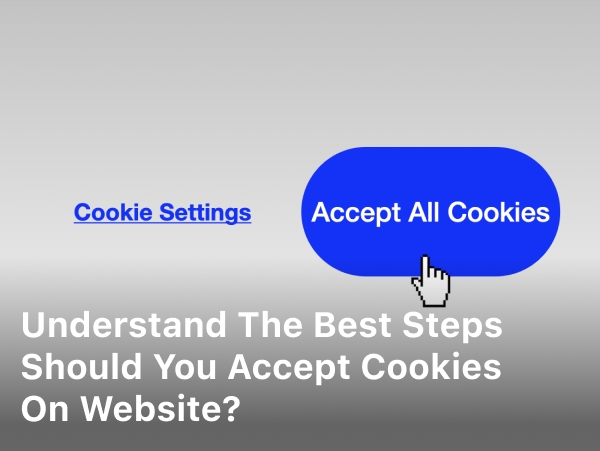8 Definition and Types of Viruses You Should Know!
Protecting Your Devices: Understanding the Different Types of viruses
In today’s digital age, our devices are essential to our daily lives. From smartphones to laptops, we rely on these gadgets to stay connected, get work done, and even entertain ourselves. However, with the rise of the internet and the increasing use of technology, the threat of viruses and malware has become more prominent than ever before. These malicious programs can infect our devices, steal our personal information, and even cause irreversible damage to our systems.
That’s why it’s crucial to understand the different types of tech viruses and how to protect your devices from them. In this article, we’ll explore the different types of tech viruses that exist and provide you with practical tips to keep your devices safe and secure. So, whether you’re a tech-savvy individual or a casual user, keep reading to learn how to protect your devices from the ever-present threat of tech viruses.
Types of viruses
Tech viruses come in various forms, and each type has its way of infecting your device and causing damage. Here are some of the most common types of tech viruses:
Malware
Malware, short for malicious software, is a type of virus that seeks to damage or disrupt your computer’s operations. Malware can take the form of viruses, worms, or trojans. Viruses attach themselves to a file and then spread when that file is shared, while worms infect your system and spread themselves automatically. Trojans, on the other hand, disguise themselves as legitimate software but contain malicious code that can harm your device.
Computer Virus:
Computer viruses are typically attached to executable files or programs. When the infected file is executed, the virus activates and starts replicating itself by infecting other files or systems. Viruses can be classified into various categories based on their behavior, such as file infectors, boot sector viruses, macro viruses, or polymorphic viruses.
They often spread through infected email attachments, file-sharing networks, compromised websites, or removable storage devices.
Worm:
Worms are standalone programs that can spread across networks without human interaction. They exploit security vulnerabilities in operating systems or network protocols to self-replicate and infect other systems. Worms can cause widespread damage by rapidly consuming network bandwidth and resources, leading to network congestion and slower performance.
Examples of notable worms include the Morris Worm, ILOVEYOU, and Conficker.
Trojan Horse:
Trojans are malicious programs disguised as legitimate software, enticing users to download or install them. Once inside a system, Trojans can perform various harmful actions, such as stealing sensitive information, deleting files, modifying system settings, or providing unauthorized access to attackers.
Trojans are often spread through deceptive email attachments, software downloads from untrusted sources, or drive-by downloads from compromised websites.
Ransomware:
Ransomware encrypts the victim’s files or locks their system, making them inaccessible until a ransom is paid.
It typically presents a ransom note demanding payment in cryptocurrency, offering a decryption key upon payment. However, there is no guarantee that the attacker will provide the key even if the ransom is paid. Ransomware often spreads through malicious email attachments, exploit kits, or by exploiting vulnerabilities in outdated software.
Spyware:
Spyware is designed to secretly monitor a user’s activities on a computer or device. It can collect sensitive information like login credentials, browsing habits, keystrokes, or personal data and send it to third parties without the user’s knowledge or consent. Spyware is commonly distributed through deceptive downloads, bundled software, or malicious advertisements.
Adware:
Adware is software that displays unwanted advertisements on a user’s computer or device. While some adware is legitimate and serves advertisements within specific applications, others can be intrusive and disruptive. Adware may collect user data to display targeted advertisements or generate revenue for the attacker.
Rootkit:
Rootkits are a collection of tools that allow unauthorized access to a computer or network while hiding their presence from detection. They often modify operating system components to gain elevated privileges and provide attackers with full control over the compromised system.
Rootkits are commonly used for persistent and stealthy attacks, and they are challenging to detect and remove.
It’s important to note that protecting against these types of viruses and malware requires a combination of robust cybersecurity practices. This includes keeping software and operating systems up to date, using reputable antivirus and anti-malware software, exercising caution when opening email attachments or downloading files, and regularly backing up important data to mitigate the impact of potential attacks.
How tech viruses spread
Tech viruses can spread in various ways, including:
- Downloading infected files or software
- Visiting infected websites
- Opening infected email attachments
- Using infected external devices like USBs or hard drives
- Clicking on infected links or pop-ups
Once a virus has infected your device, it can spread to other devices on the same network, making it essential to isolate the infected devices as soon as possible.
Signs of a virus-infected device
It’s not always easy to tell if your device has been infected with a virus, but here are some common signs to watch out for:
- Slow computer performance
- Unusual error messages or pop-ups
- Strange programs or files appearing on your device
- Your device crashes frequently
- Your device’s battery drains quickly
- Your device’s internet usage is high, even when you’re not using it
If you notice any of these signs, it’s essential to run a virus scan on your device immediately.
Prevention measures
Preventing tech viruses is crucial to keeping your devices safe and secure. Here are some practical tips for preventing tech viruses:
Antivirus software
Antivirus software is one of the most effective ways to protect your devices from viruses and malware. Antivirus software scans your device for viruses and removes them, preventing further damage. There are many antivirus software options available, both free and paid. Some popular antivirus software includes Norton, McAfee, and Avast.
Firewalls
Firewalls are another essential tool for preventing tech viruses. Firewalls monitor incoming and outgoing network traffic and block any suspicious activity. Most operating systems come with a built-in firewall, but you can also purchase a separate firewall for added protection.
Updates
Keeping your device’s software up to date is essential for preventing viruses. Updates often include security patches that fix vulnerabilities and protect your device from viruses. Make sure to update your device’s software regularly.
If your device is infected with a virus, it’s essential to act quickly to prevent further damage. Here’s what to do:
- Disconnect your device from the internet and any other devices.
- Run a virus scan using your antivirus software.
- If your antivirus software can’t remove the virus, try using a malware removal tool.
- if that doesn’t work, consider wiping your device and starting from scratch.
- Change your passwords for all your accounts to prevent further damage.
Common myths about tech viruses
Future of tech viruses
As technology continues to advance, so do tech viruses. Here are some emerging trends and threats to look out for:
Internet of Things (IoT) devices
IoT devices, like smart home devices, are becoming more prevalent, making them a prime target for hackers. It’s essential to secure these devices with strong passwords and keep them updated.
Mobile devices
Mobile devices are becoming more sophisticated, making them more vulnerable to viruses and malware. It’s essential to use antivirus software on your mobile devices and keep them updated.
Artificial intelligence (AI) attacks
Hackers are using AI to create more sophisticated viruses and malware that can evade traditional antivirus software. It’s crucial to stay vigilant and keep your devices updated with the latest security patches.
Resources for protecting your devices
Protecting your devices from tech viruses is essential, and there are many resources available to help you do so. Here are some recommended antivirus software and tools:
– Norton
– McAfee
– Avast
– Malwarebytes
– Windows Defender
Conclusion
In conclusion, tech viruses can be devastating to your devices and personal information. Understanding the different types of tech viruses and how to protect your devices from them is crucial to maintaining your device’s security. By following the prevention measures outlined in this article, using antivirus software, and staying vigilant, you can protect your devices from the ever-present threat of tech viruses.