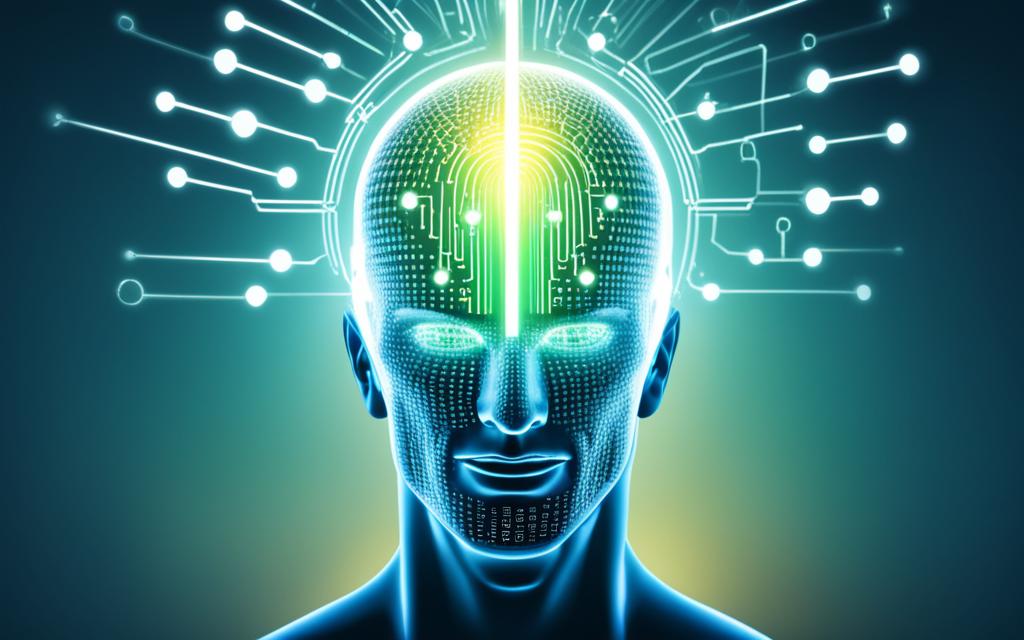How to Not Accept Cookies on Website, Manage Online Privacy
How to Not Accept Cookies on Website, Manage Online Privacy – Learn how to not accept cookies on websites with this comprehensive guide. Discover effective methods to manage cookies, protect your privacy, and enhance your browsing experience.
Cookies are small data files that websites store on your computer to track your online activities. While cookies can improve user experience and enable website functionality, some users may prefer not to accept them due to privacy concerns.
In this guide, we will explore various methods to not accept cookies on websites, ensuring your online interactions are more secure and tailored to your preferences.
What is Cookies ?
Cookies are small text files that websites place on your computer or mobile device when you visit them. They serve various purposes, such as remembering your preferences, storing login information, and tracking your online activities. Cookies enable websites to offer a personalized and efficient browsing experience by keeping track of your interactions with the site.
When you visit a website, the server sends a cookie to your browser, which stores it on your device’s hard drive. The next time you visit the same website, your browser sends the cookie back to the server, allowing the website to recognize you and provide customized content or services.
Cookies can be either first-party or third-party. First-party cookies come from the website you are directly interacting with, while third-party cookies come from other domains that have content embedded on the site you are visiting, such as advertisements or social media plugins.
While cookies play a crucial role in enhancing user experience and website functionality, some users may have privacy concerns about the data collection and tracking associated with cookies. As a result, modern web browsers provide options to manage cookie settings and allow users to control whether to accept or block cookies from certain websites.
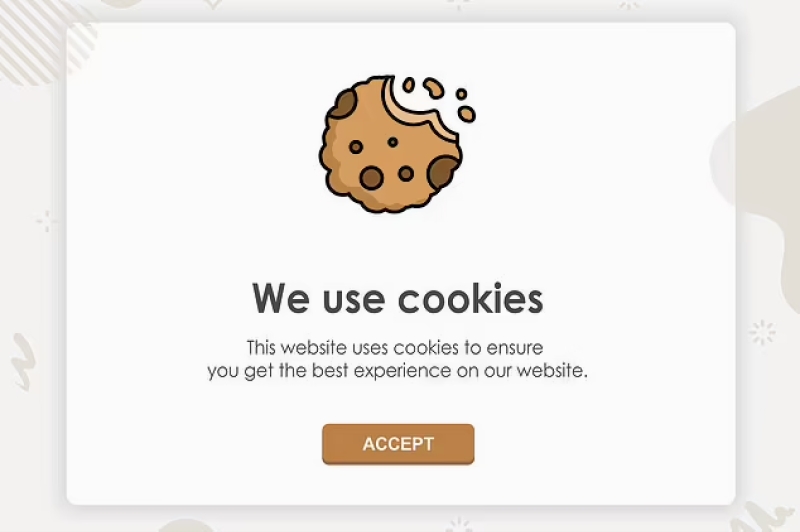
How to Not Accept Cookies on Website
In this section, we will delve into several techniques that allow you to avoid accepting cookies on websites. Follow these steps to take control of your online privacy.
1. Browser Settings: Disable Cookie Acceptance
Modern web browsers offer options to control cookie acceptance. Follow these steps to adjust your browser settings:
- Open your preferred browser (Chrome, Firefox, Safari, or Edge).
- Locate and click on the browser menu (usually represented by three dots or lines).
- Select “Settings” or “Preferences.”
- Navigate to “Privacy & Security” or a similar section.
- Look for “Cookies” or “Site Settings” and click on it.
- Choose “Block third-party cookies” or “Block all cookies” options.
2. Private Browsing Mode: Incognito or Private Windows
Using private browsing modes can be an effective way to avoid accepting cookies. When you browse in incognito mode (Chrome) or private windows (Firefox, Safari, Edge), the browser doesn’t store cookies or browsing history.
3. Cookie Managers and Extensions
Consider using cookie managers or browser extensions to control cookie acceptance. These tools provide granular control over which cookies to accept and which to block.
4. Opt-Out Links
Some websites provide opt-out links for certain cookies. Look for options like “Manage Cookies” or “Cookie Preferences” on websites to customize your cookie settings.
5. Edit Browser Settings for Specific Websites
Most modern browsers allow you to customize cookie settings for specific websites. Follow these steps:
- Visit the website for which you want to modify cookie settings.
- Click on the padlock icon in the address bar (usually on the left side).
- Select “Cookies” or “Site Settings.”
- Choose your preferred cookie settings for that particular website.
6. Use Browser Add-ons for Enhanced Control
Certain browser add-ons or plugins can enhance your control over cookies. Look for privacy-focused add-ons that offer features like automatic cookie deletion or cookie blocking.
7. Clear Cookies Regularly
Manually clearing cookies from your browser periodically can help maintain your privacy. However, keep in mind that clearing cookies may also log you out of websites and remove personalized preferences.
8. Opt for “Do Not Track” (DNT) Feature
Some browsers have a “Do Not Track” feature that sends a signal to websites, requesting them not to track your online activities. While not all websites honor this request, it’s worth enabling the DNT feature in your browser settings.
9. Manage Cookies on Mobile Devices
If you frequently browse on your mobile device, ensure you manage cookies on your smartphone or tablet as well. The steps may vary based on the mobile browser you use.
Keep Reading : Should you Accept Cookies On Website
FAQs
How does blocking cookies affect my browsing experience?
Blocking cookies can impact your browsing experience in several ways. Some websites may not function correctly, and you might lose personalized settings and login information. However, it can significantly enhance your online privacy.
Can I block cookies on specific websites while allowing them on others?
Yes, modern browsers allow you to customize cookie settings on a per-website basis. You can block cookies for specific websites while allowing them on others.
Are there any legal implications of blocking cookies?
Blocking cookies for personal use is generally acceptable. However, some websites may require certain cookies for essential functionality. Ensure you review each website’s terms of service and privacy policy.
Will blocking cookies stop online ads?
Blocking cookies can reduce the number of targeted ads you see, as cookies are used to track user behavior for advertising purposes. However, some websites may still show generic ads based on your browsing context.
Can I delete cookies for a specific time range?
Most browsers allow you to delete cookies for a specific time range, such as the last hour, day, week, or all cookies from your browser history.
Is it possible to block cookies on mobile devices?
Yes, you can block cookies on mobile devices. The process may differ depending on the operating system and browser you use. Check your browser’s settings for the option to manage cookies.
Keep Reading : Best Wifi Router For Streaming TV
Conclusion
In conclusion, knowing how to not accept cookies on websites empowers you to take control of your online privacy and browsing experience. By using browser settings, private browsing modes, extensions, and other tools, you can protect your personal information and tailor your online interactions to your preferences. Remember to review each website’s cookie policy and understand the implications of blocking cookies for a smoother online experience.