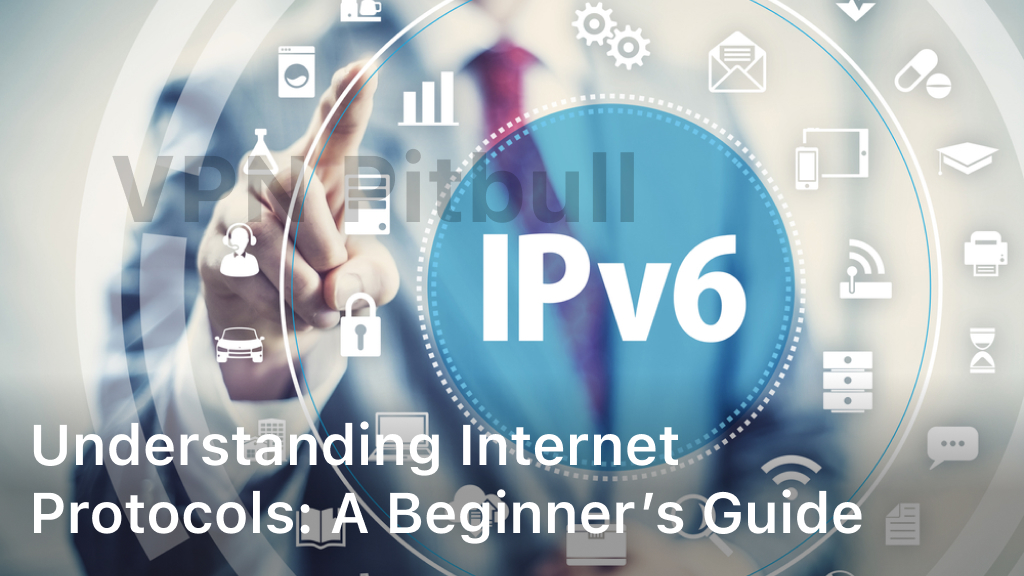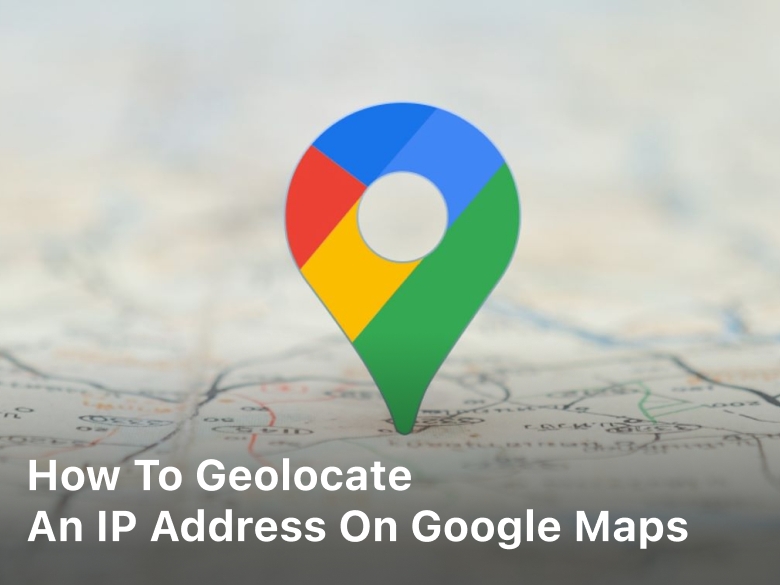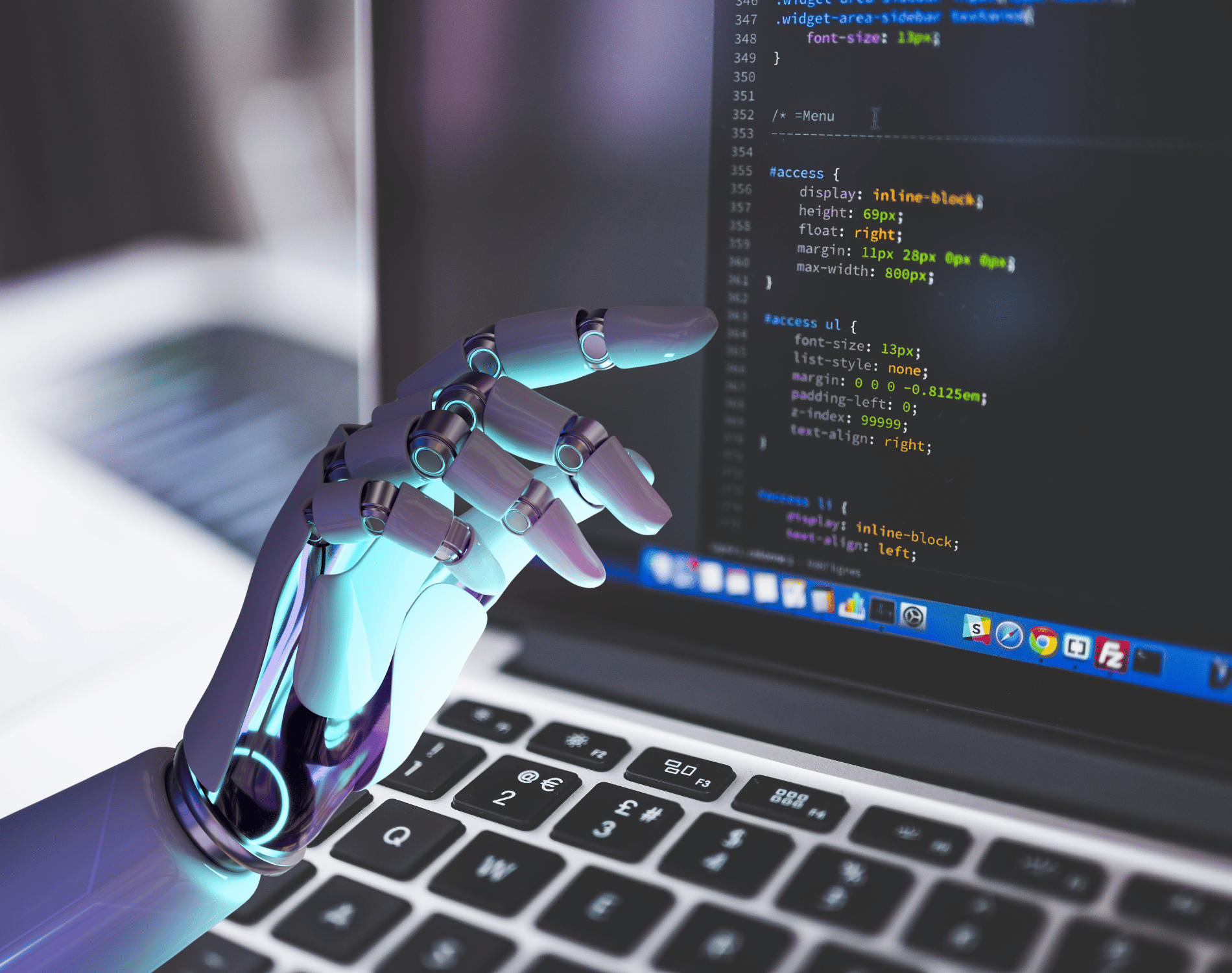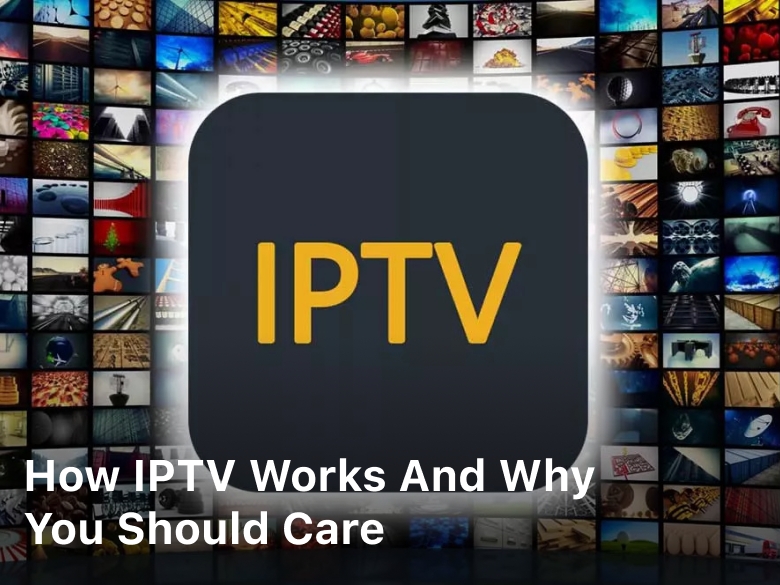In this article, we will teach you how to change your Netflix region without a VPN. Netflix often limits what you can watch by your location. But there are ways to see more shows and movies.
We will show you how to use smart DNS proxies and switch your IP address. This way, you can watch more Netflix titles wherever you are.
Understanding Netflix’s Regional Content Restrictions
Netflix sets limits on what you can watch in each region. This happens because of the rules in content licensing agreements. These rules decide where a show or movie can be seen. They look at local laws and who has the right to show the content. So, the shows and movies you see on Netflix might be different from what someone in another place can see.
Why Netflix Imposes Geo-Restrictions
One big reason for Netflix’s geo-restrictions is to stick to its content deals. These deals are made for each region. They let Netflix show certain things in certain places. It’s all because of complicated copyright and distribution laws.
Impact of Content Licensing Agreements
Content deals have a big effect on what you get to watch on Netflix. When Netflix gets a show or movie to stream, it needs to figure out who can watch it. So, a show that’s on Netflix in one place might not be in another, even if they both use Netflix. Knowing about Netflix’s deals and content availability helps you understand why some things are there and some are not.
How to Change Netflix Region Without VPN
A VPN is usually the top choice for watching Netflix from different places. But there are other ways to get around this. We’ll look at why not using a VPN can be a good idea. And we’ll explore different methods that are safe and reliable.
Advantages of Not Using a VPN
Firstly, not using a VPN means you won’t have to worry about your internet slowing down or any data limits. With some VPNs, these are common issues. But with methods like smart DNS or proxy servers, you can avoid these problems. They allow you to watch Netflix freely, keeping your internet fast and unlimited.
Moreover, avoiding VPNs can keep you away from certain security risks. Some VPNs might keep records of your activity or leak your data. By using other methods, your streaming will be secure. You won’t have to deal with these possible VPN troubles.
Potential Drawbacks
Using alternatives can have some downsides, however. The setup for smart DNS or proxy servers might be harder than a VPN. Plus, you might need to stay on top of things to keep watching Netflix from other regions.
There’s also the risk that Netflix could detect and block these workaround methods. As they work to protect their content, they might make it harder for you to switch regions. So, it’s important to keep informed about Netflix’s policies. And be ready to change your method if needed.
The challenges of using alternative methods are worth it for many. You can access more Netflix content without slowing your internet or risking your data. Next, we’ll tell you more about smart DNS and proxy servers. These tools can enhance your Netflix watching experience around the world.
Changing Netflix Region with Smart DNS
If you want to switch your Netflix region without a VPN, consider smart DNS. It’s a tech that routes your internet traffic via a proxy server. This lets you view restricted shows and movies from around the world. We’ll walk you through using smart DNS to watch a bigger variety of Netflix content.
What is Smart DNS?
Smart DNS lets you get around location blocks on streaming sites. It works differently from a VPN. A VPN secures all your internet use and sends it through another server. But smart DNS just changes the DNS requests you need for new content. This means you can watch different Netflix shows without slowing down your internet.
Setting Up Smart DNS
To use smart DNS for Netflix, just do these steps:
- Find a well-known smart DNS provider with servers all over. SmartDNSProxy, Unlocator, and expat-shield are good choices.
- Create a smart DNS account and get the setup details, like DNS server addresses.
- Set up your device’s network to use the smart DNS servers from your provider. The steps differ based on your device (TV, laptop, phone).
- After setup, you can watch Netflix from abroad easily, with no VPN needed.
With smart DNS, you can change your Netflix region with smart DNS. This means you can see Netflix shows from all over and find more content to enjoy without the downsides of using a VPN.
Accessing Netflix Libraries from Other Regions
Change your Netflix region to open up a wide range of new content. You’ll find different shows and movies in each country’s Netflix library. This is your chance to see what the world is watching and enjoy shows that might not be available at home.
Exploring Popular Netflix Content Libraries
Netflix has a big presence in over 190 countries. Each place has its own unique content, but some shows are available everywhere. By checking out Netflix from other nations, you can see more of what you love.
The U.S. Netflix has a lot of big movies and TV shows you might know. But in Japan, you’ll find a lot of anime and interesting international films. The UK’s Netflix focuses more on homegrown shows and documentaries.
Unlocking different Netflix libraries lets you dive into a world of entertainment. You might run into films in languages you’ve never heard, or discover new series and documentaries. Changing your region can lead to some great finds.
| Netflix Library | Popular Content | Unique Offerings |
|---|---|---|
| United States | The Crown, Stranger Things, Bridgerton | Big selection of blockbusters and original content |
| Japan | Terrace House, Erased, Beastars | Lots of anime, dramas, and films |
| United Kingdom | The Crown, Peaky Blinders, The Great British Baking Show | Many British shows and documentaries |
Looking into Netflix libraries from all over can lead to great new finds. You’ll come across shows and movies you’ve never seen before. It’s a way to make your Netflix experience even better.
how to change netflix region without vpn
This detailed guide will show you how to change your Netflix region without a VPN. We know Netflix’s geo-restrictions can be annoying. So, we’ll share ways to overcome these barriers. This will let you enjoy more content from home.
Using smart DNS services is our top recommendation. This method redirects your internet connection through a proxy server. It lets you watch shows from different regions on Netflix. You won’t suffer from slow speeds like with VPNs.
Another trick is rotating residential IP addresses. This makes it look like you’re watching Netflix from many places. It’s a great way to watch any show on Netflix, no VPN needed.
This guide will walk you through every step to change your Netflix region without a VPN. It will give you the tools and knowledge to watch more shows. Whether you want to check out a specific series or see what’s on in other countries, this guide has you covered.

After reading this, you’ll know how to get around Netflix’s geo-restrictions without a VPN. You’ll be ready to explore Netflix’s worldwide content easily. Let’s get started on learning how to change your Netflix region without a VPN.
Unblocking Netflix Content with a Proxy
Want to switch your Netflix region but not into VPNs? You can use a proxy server. This server is in the middle, letting you change the route your Netflix travels. It can help you go around the limits based on your location.
Let’s dig into how using proxy servers for Netflix works. We will cover the good and the not-so-good. Plus, we’ll show you how to set up a proxy server for Netflix, step by step.
Understanding Proxy Servers
A proxy server is like a friend between you and the internet. It takes where you want to go online or watch a show, like Netflix, and helps it get there. The beauty of it? The website or service you’re trying to reach might not know where you are.
Pick a proxy server from a different country, and suddenly, your Netflix can be from anywhere. This trick works well with Netflix because it’s easy and costs less than a VPN. No VPN? No problem! A proxy server can still get you past the location blocks.
Configuring a Proxy for Netflix
Setting up a proxy for Netflix is pretty simple. Things might change a bit depending on your device and the proxy service. Here are the main steps:
- Find a good proxy service that has servers where you want to watch Netflix from.
- Get the info you need for the proxy server, like the server’s address, port number, and login details if needed.
- Put these details into your web browser or device’s settings to use the proxy. You can usually do this in the network settings.
- Try to watch Netflix with your new settings, to see if it’s changed to the right region.
But, keep in mind, some proxies might not work with Netflix. Netflix gets smarter all the time and might spot a proxy. Also, a proxy doesn’t keep you as safe or private as a VPN does. It’s crucial to choose a good, trustworthy proxy service for a smooth Netflix experience.
Bypassing Netflix Geo-Restrictions with DNS Codes
Besides using smart DNS and proxy servers, you can change your Netflix region with DNS codes. DNS, which stands for Domain Name System, works by changing your internet location. This lets you watch shows and movies from all over the world on Netflix.
What Are DNS Codes?
DNS codes are like a map for the internet. You use these codes to get to different parts of the web. By changing your settings, you can watch Netflix from any country. This is great for getting around Netflix’s rules and seeing more stuff.
Using DNS Codes for Netflix
Now for the easy part on changing your Netflix area with DNS codes:
- Find a trusted DNS service with codes for the Netflix area you want.
- Change your device’s DNS settings by following the service’s steps.
- Clear your browser’s history so the changes work properly.
- Start Netflix and dive into the shows and movies from your new area.
Tinkering with DNS codes lets you watch international Netflix without a VPN. It’s a simple and often better way to enjoy worldwide content. And, it’s usually smoother than using a VPN for streaming.
Accessing Regional Netflix Libraries on Mobile Devices
Changing your Netflix region on a computer is one way to access more content. Yet, you can do the same on mobile devices like phones and tablets. We’ll show you how to use smart DNS, proxy servers, or DNS codes. This lets you watch whatever you want on Netflix, no matter your location.
Smart DNS on mobiles is quite handy. It lets you change the Netflix library you use. You can view content from around the world. You can also use a proxy server or DNS codes. These also help you watch more by getting around Netflix’s limits.
It’s important your mobile is all set to jump Netflix’s hurdles. With the right setup, you can enjoy shows and movies from everywhere. This works whether you’re at home or out and about. So, dive into different Netflix libraries and watch more of what you love.
Troubleshooting Common Issues
Trying to change your Netflix region without a VPN can lead to some common issues. But don’t worry, we’re here to help. We have tips and advice so you can enjoy Netflix without any hassle.
Clearing Browser Cache and Cookies
Clearing your browser’s cache and cookies is a top way to fix issues. These files build up and can stop you from watching shows from other countries. By cleaning them out, your browser can better connect to Netflix, solving many problems.
Disabling Location Services
Your device’s location services can cause problems too. Netflix uses your device’s location to show the right content. To get around this, make sure to turn off location services. Or, you can set them to match the country’s Netflix you want to see.
Follow our tips, like clearing browser cache and cookies for Netflix, and turning off location services to beat Netflix’s location blocks. With these steps, you’ll get to watch more Netflix shows from anywhere in the world.
Staying Up-to-Date with Netflix’s Policy Changes
Netflix is always growing and changing. Users need to know about any new rules, especially those that affect what you can watch and where. Keeping an eye on Netflix’s rules and their view on avoiding limits helps you keep watching many shows from all over the world.
Monitoring Netflix’s Terms of Service
Netflix’s rules are updated now and then. It’s good to regularly check them to see what’s new about watching things from other places and how to get around those limits. By knowing the latest from Netflix, you can adjust how you watch shows, making sure you’re following their rules. This helps avoid any problems that may stop you from watching what you want.
To keep up with Netflix’s rules and any changes that might come with watching content from other places, there are a few things you can do. Visiting the Netflix website often, joining their newsletter, or following them on social media are good steps. This will help you quickly spot any changes in how they want you to keep up with their rules and deal with limits on what you watch.
Conclusion
This article gave you a full guide on switching Netflix regions without a VPN. We looked into other ways like smart DNS, proxy servers, and DNS codes. Now, you know how to watch different Netflix regions.
It’s important to keep up with Netflix’s rules and to stay legal and ethical. Use the advice here to watch more Netflix. This way, you can see shows and movies from all over the world.
We’ve talked about the ways you can change Netflix regions without a VPN. Plus, we shared some important points and our final advice. Follow these tips to watch more Netflix content from different countries.