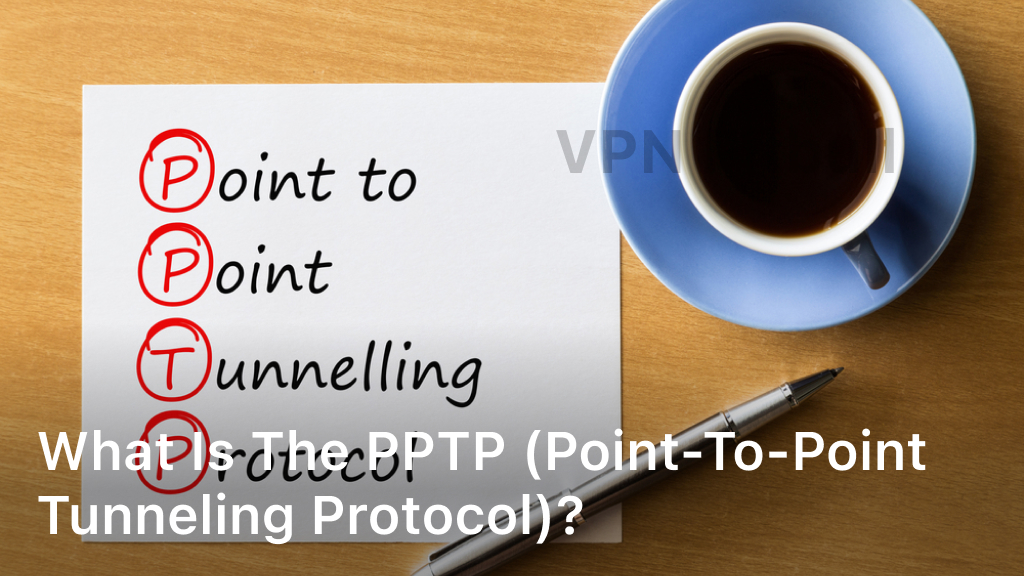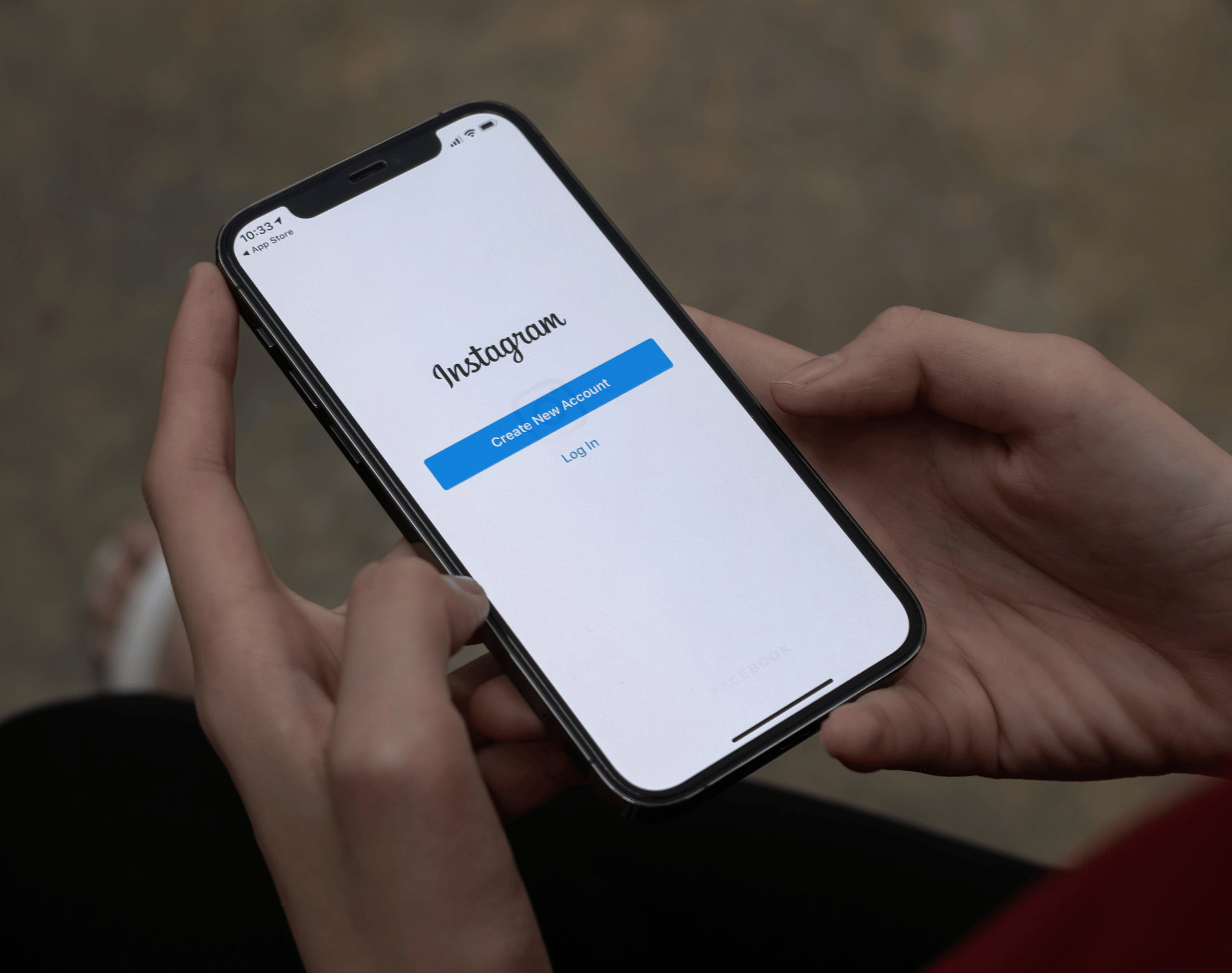What is PPTP (Point-to-Point Tunneling Protocol)?
Welcome to our comprehensive guide on the PPTP (Point-to-Point Tunneling Protocol), a vital component in the realm of secure online communications. In this article, we will explore the ins and outs of the PPTP protocol, its role as a VPN (Virtual Private Network) solution, and its significance in safeguarding your online privacy.
PPTP, short for Point-to-Point Tunneling Protocol, is a widely-used VPN protocol that allows users to establish a secure connection between their devices and the internet. It creates a private tunnel through which data can be sent and received, ensuring that your online activities and sensitive information remain encrypted and protected from prying eyes.
When it comes to VPNs, PPTP is a popular choice due to its simplicity and compatibility across various devices and operating systems. Whether you’re using a desktop computer, laptop, tablet, or smartphone, PPTP enables you to establish a secure communication channel effortlessly.
Now, you might be wondering why PPTP stands out among other VPN protocols. One of its key advantages is the ease of setup and configuration. With just a few simple steps, you can start using PPTP and enjoy its benefits.
Furthermore, PPTP offers fast connection speeds, allowing you to browse the web, stream content, and download files without experiencing significant slowdowns. This makes it an ideal choice for those who prioritize speed and seamless performance.
Whether you’re a seasoned VPN user or new to the world of secure online communications, understanding the PPTP protocol and its capabilities is crucial. In the following sections, we will delve deeper into how PPTP works, its security aspects, and provide a step-by-step tutorial on setting up a PPTP VPN connection.
Stay tuned as we uncover everything you need to know about PPTP, its pros and cons, and why it plays a vital role in maintaining privacy and security in today’s digital landscape.
Understanding PPTP: How Does it Work?
In this section, we will delve into the mechanics of the PPTP protocol and explain how it establishes a secure connection between two devices over the internet. We’ll also compare PPTP with another popular VPN protocol, L2TP, highlighting their differences and use cases.
PPTP Explained
PPTP, or Point-to-Point Tunneling Protocol, is a widely used VPN protocol that enables users to establish secure connections over the internet. It creates a private tunnel between the user’s device and the destination server, ensuring that all data transmitted between the two endpoints is encrypted and protected from prying eyes.
One of the key features of PPTP is its simplicity. Its straightforward design allows for easy implementation and configuration, making it accessible to users of varying technical expertise. Additionally, PPTP is natively supported by most operating systems, including Windows, macOS, iOS, and Android, further contributing to its widespread adoption.

PPTP vs L2TP
When comparing PPTP with L2TP (Layer 2 Tunneling Protocol), it’s important to note their contrasting characteristics and suitability for different use cases.
PPTP Advantages:
- Fast connection speeds: PPTP is known for its efficient performance, making it an ideal choice for activities that require real-time data transmission, such as streaming or gaming.
- Wide compatibility: PPTP is supported by a wide range of devices and operating systems, making it a convenient option for users across various platforms.
L2TP Advantages:
- Enhanced security: L2TP provides stronger encryption than PPTP, ensuring a higher level of data protection during transmission.
- Compatibility with other protocols: L2TP can be combined with IPsec (Internet Protocol Security) for an added layer of security, making it a preferred choice for organizations that prioritize robust data protection.
It’s essential to assess your specific requirements and priorities when choosing between PPTP and L2TP. While PPTP offers convenience and fast speeds, L2TP provides enhanced security measures for sensitive data.
Continue reading to explore the security aspects of PPTP in the next section.
The Security of PPTP: What You Need to Know
When it comes to the security of PPTP (Point-to-Point Tunneling Protocol), there are certain considerations you need to be aware of. While PPTP is a widely used VPN protocol due to its simplicity and compatibility with different platforms, it does have some vulnerabilities and limitations.
One major concern with PPTP is its security. PPTP security relies on various encryption methods, such as MPPE (Microsoft Point-to-Point Encryption), to ensure the confidentiality of data transmitted between devices. However, it is important to note that PPTP encryption can be easily compromised. There have been instances where security researchers have successfully cracked the encryption key, making it susceptible to unauthorized access.
In addition to encryption vulnerabilities, PPTP also has inherent disadvantages that could impact its overall security. For one, PPTP uses outdated authentication methods, such as MS-CHAP v2, which can be susceptible to brute-force attacks. This means that determined attackers can potentially crack the authentication credentials and gain unauthorized access to the VPN network.
Another issue with PPTP security is the lack of support for advanced security features like multi-factor authentication and certificate-based authentication. These features add an extra layer of protection to VPN connections, making them more secure. Without these features, PPTP may not be the best choice for organizations or individuals seeking robust security measures.
Despite its vulnerabilities and limitations, PPTP can still be a useful VPN protocol in certain scenarios where security is not the primary concern. It provides fast connection speeds and is easy to set up, making it a popular choice for personal use or casual browsing.
Summary:
While PPTP is convenient and widely compatible, it does have security weaknesses that need to be considered. The encryption can be easily compromised, and the authentication methods are outdated, making it susceptible to unauthorized access. Organizations and individuals looking for stronger security measures should explore alternative VPN protocols with enhanced encryption and authentication features.
Advantages of Using PPTP
PPTP (Point-to-Point Tunneling Protocol) offers several advantages that make it an attractive choice for securing online communications:
- Easy setup and configuration: PPTP is known for its simplicity in setup and configuration. Users can quickly establish a secure VPN connection without extensive technical knowledge or complicated installation processes.
- Fast connection speeds: PPTP is renowned for its fast connection speeds, providing a seamless browsing experience. This makes it an excellent option for activities that require high bandwidth, such as streaming, gaming, or downloading large files.
- Wide device compatibility: PPTP can be easily supported across various operating systems and devices, making it accessible for users regardless of their preferred platforms.
- Efficient data encryption: PPTP utilizes encryption algorithms to protect data transmitted between devices, ensuring the confidentiality and integrity of sensitive information.
Overall, PPTP offers a user-friendly and efficient solution for securing online communications, combining ease of use with fast connection speeds. However, it’s important to weigh these advantages against the potential security vulnerabilities associated with PPTP, as discussed in the next section.
Setting Up PPTP: A Step-by-Step Tutorial
Are you ready to set up your PPTP VPN connection? Follow this step-by-step tutorial to establish a secure communication channel quickly and effortlessly.
Step 1: Opening Network Settings
To begin the PPTP setup process, open the Network Settings on your device. This can usually be found in the Network or Internet section of your device’s settings.
Step 2: Adding a New VPN Connection
Once in the Network Settings, look for the option to add a new VPN connection. On most devices, this can be found under the VPN or Network Connections menu.
Step 3: Choosing PPTP as the VPN Protocol
When prompted to select a VPN protocol, choose PPTP from the available options. PPTP stands for Point-to-Point Tunneling Protocol, a reliable and widely-used protocol for secure online communication.
Step 4: Configuring Server Settings
Next, you’ll need to enter the server settings provided by your VPN service provider. These settings typically include the server address, username, and password. Fill in the required fields accordingly.
Step 5: Connecting to the PPTP VPN
After configuring the server settings, click the Connect button to establish a connection to the PPTP VPN. Once connected, your device will be securely connected to the internet through the VPN server.
Step 6: Verifying the Connection
To ensure that the PPTP VPN setup was successful, check your network settings or use an online IP checker tool to confirm that your IP address has changed and is now associated with the VPN server.
Step 7: Enjoy Secure Online Communication
With the PPTP VPN connection successfully set up, you can now enjoy secure and private online communication. Your data will be encrypted and your identity protected, giving you peace of mind while browsing the internet.
| Step | Description |
|---|---|
| Step 1 | Opening Network Settings |
| Step 2 | Adding a New VPN Connection |
| Step 3 | Choosing PPTP as the VPN Protocol |
| Step 4 | Configuring Server Settings |
| Step 5 | Connecting to the PPTP VPN |
| Step 6 | Verifying the Connection |
| Step 7 | Enjoy Secure Online Communication |
Conclusion
Throughout this article, we have explored the ins and outs of the Point-to-Point Tunneling Protocol (PPTP) and its significance in securing online communications. PPTP is a widely used VPN protocol that allows users to establish secure connections between devices over the internet.
While PPTP offers several advantages, such as ease of setup and fast connection speeds, it’s essential to understand its limitations. PPTP is known to have potential vulnerabilities and security risks, which can compromise the confidentiality and integrity of data transmitted over the network.
In conclusion, understanding the PPTP protocol is crucial in making informed decisions about securing your online communications. By weighing the pros and cons of PPTP, you can determine whether it aligns with your specific needs and requirements. Consider exploring alternative VPN protocols like L2TP or OpenVPN, which offer stronger security features.
FAQ
What is the PPTP (Point-to-Point Tunneling Protocol)?
The PPTP protocol, also known as Point-to-Point Tunneling Protocol, is a method for creating a secure VPN (Virtual Private Network) connection over the internet. It allows users to establish a private and encrypted communication channel between two devices, ensuring the confidentiality and integrity of their online data.
How does PPTP work and how does it compare to L2TP?
PPTP works by encapsulating VPN data packets with a TCP/IP header, which allows them to be transmitted over the internet. It uses a control channel to establish the VPN connection and a data channel for transmitting the actual data. In comparison, L2TP (Layer 2 Tunneling Protocol) combines the best features of PPTP and another protocol called Layer 2 Forwarding (L2F). L2TP provides stronger security and is often used in combination with IPsec (Internet Protocol Security).
What are the security aspects of PPTP?
While PPTP is widely supported and easy to set up, it has some security vulnerabilities. The encryption used by PPTP is considered weak compared to other VPN protocols, which makes it susceptible to brute force attacks and data interception. Additionally, PPTP can be affected by certain network-level attacks, reducing its overall security.
What are the advantages of using PPTP?
One of the main advantages of PPTP is its ease of setup and configuration. It is compatible with a wide range of devices and operating systems, making it a flexible choice for users. PPTP is also known for its fast connection speeds, which makes it suitable for activities such as streaming and online gaming.
How can I set up PPTP for my VPN connection?
Setting up a PPTP VPN connection involves configuring both the client and server settings. The exact steps may vary depending on the device and operating system you are using, but generally, you need to enter the server IP address, username, password, and authentication type. We provide a step-by-step tutorial in our article to guide you through the setup process.