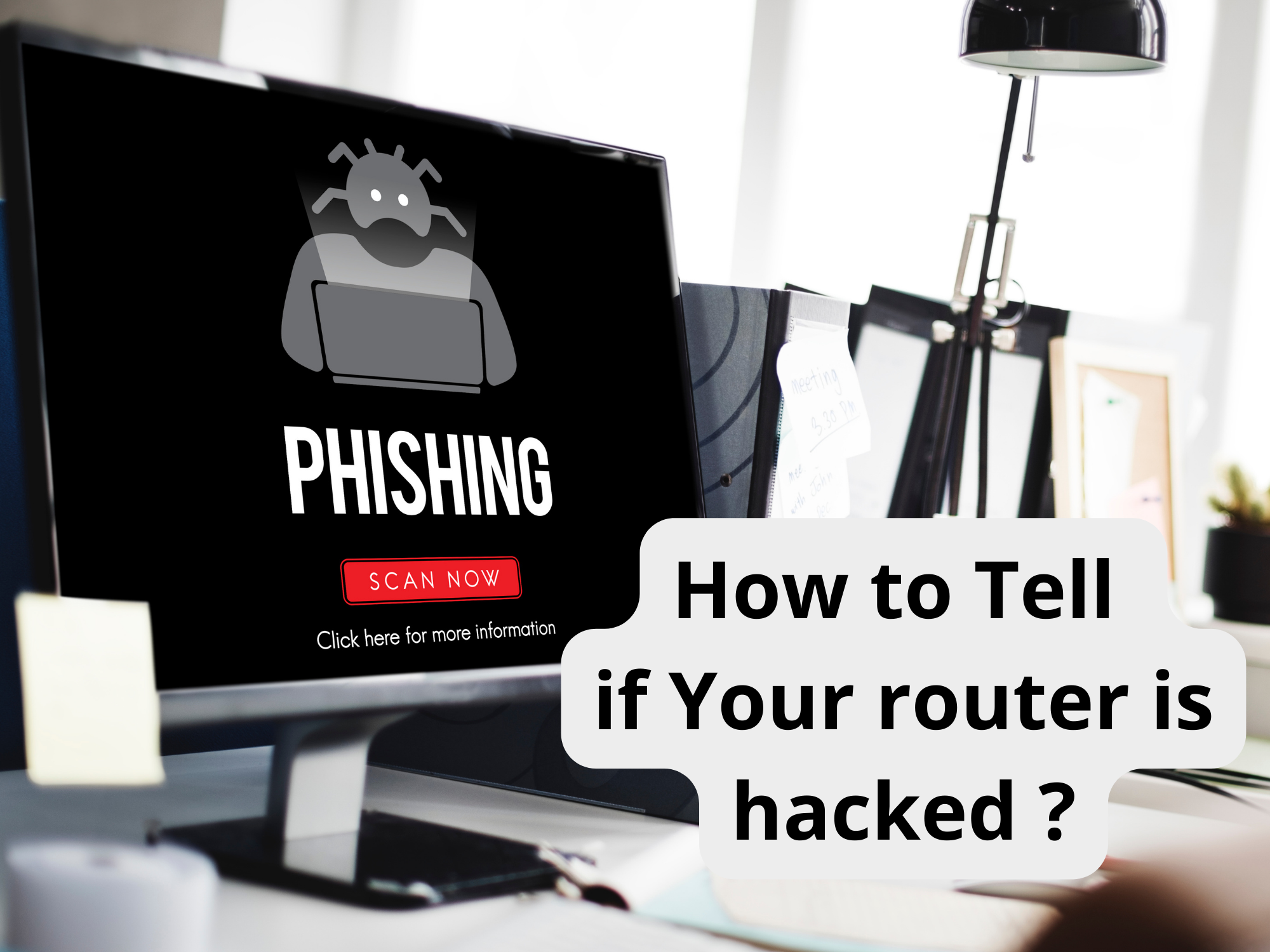What Really Happens when Your Router is Hacked?
Ever wonder what really goes on when your router gets hacked? You go about your day, blissfully unaware that your home network has been compromised by some nefarious hacker halfway across the world. They’re snooping through your files, stealing your passwords, and using your Wi-Fi to hack into other systems. Scary thought, isn’t it? The truth is, most people have no idea their router has even been hacked until it’s too late. By the time you notice your network running slow or your printer acting weird, the hacker has already been in your system for days or even weeks, doing who knows what kind of damage. what happens if your router is hacked ? This article will explore what exactly happens during a router hack, how hackers gain access, the warning signs to look for, and most importantly, how to better protect yourself from these kinds of attacks in the first place. You’ll never look at your little router the same way again.
How Hackers Gain Access to Your Router
So how exactly do hackers get into your router? There are a few common ways they gain access:
- Default passwords. Many routers come with a default admin password that’s easy to guess. If you never changed yours, hackers can easily log in. Always change your router’s default password to something secure with a mix of letters, numbers and symbols.
- Firmware vulnerabilities. Router firmware, the software that controls your router, often has security holes that hackers can exploit. Make sure to update your router’s firmware regularly to patch any vulnerabilities. Most routers will notify you automatically when an update is available, so be sure to install it.
- Brute force attacks. Hackers use automated tools to guess your router’s password by trying thousands of common passwords. The longer and more complex your password is, the harder it will be to crack. A minimum of 8 characters is good, but longer is better.
- DNS poisoning. Hackers can redirect your router to malicious websites by hacking into your DNS server. This allows them to install malware, steal data or take control of your router. Use your ISP’s DNS servers or a reputable public alternative like OpenDNS or Google Public DNS.
- Wi-Fi snooping. If your router’s Wi-Fi network isn’t encrypted, hackers within range can see all the internet traffic going through your router. Always enable WPA3 or WPA2 security on your Wi-Fi network and use a strong, unique password to prevent hackers from accessing your network.
Keeping your router secure does take some effort, but by enabling basic protections like strong passwords, updated firmware, DNS security and Wi-Fi encryption you can help prevent the vast majority of hacks. Your network and data will be safer for it!
Related Article : Internet Down! How to survive an internet shutdown
What Hackers Can Do Once They’re In
Once hackers gain access to your router, they have the keys to the kingdom. Here are some of the things they can do:
- Monitor your internet activity. They can see every site you visit and everything you do online. They’ll know what times you’re home, your interests, and even your passwords or credit card numbers if you enter them.
- Steal your personal information. With control of your router, hackers can access connected devices like laptops, security cameras, and smart home gadgets. They can install malware to steal account logins, financial data, photos, and more.
- Use your network for illegal activity. Hackers often hack routers and other internet-connected devices to create botnets. They can then use these networks of compromised devices to launch DDoS attacks, send spam, or host pirated and illegal content without it being traced back to them.
- Lock you out of your own network. Hackers can change your router’s password and SSID to lock you out of your own network. They may then hold your network ransom, demanding payment to give you back access.
- Spread malware to other devices. Once in your router, hackers can install malware, viruses, and other nasty software that then spreads to any device that connects to your network. This can put all your smart home gadgets, laptops, tablets, and more at risk.
The bottom line is you need to take router security seriously. Use a strong, unique password, enable firewall and encryption settings, update firmware regularly, and consider using a VPN for added protection. Your network and everything connected to it depends on the security of your router.
How to Tell if Your router is hacked ?

So you suspect your router may have been hacked. That’s not good. Hackers who gain access to your router can snoop on your internet activity, steal your personal information, and even use your Wi-Fi to launch attacks on other devices. Here are some signs that your router security has been compromised:
Unauthorized Access
Hackers can gain unauthorized access to the router’s administrative interface, allowing them to control and manipulate its settings. This can enable them to intercept, modify, or redirect network traffic, potentially compromising the security and privacy of all devices connected to the network.
Strange Wi-Fi Networks Appear
If unfamiliar Wi-Fi networks suddenly pop up in your list of available networks with similar names to your own, that could indicate your router has been hacked. Hackers will sometimes create these fake networks to trick people into connecting to them. Don’t join any suspicious networks.
Your Wi-Fi Signal Drops or Disappears
If your Wi-Fi signal seems to randomly drop out or vanish altogether, hackers may have gained access to your router settings and disabled your network. They could be blocking your access so they can use your internet connection without interference. You may need to hard reset your router to restore functionality.
Your Router Settings Have Changed
Log into your router’s administration page and check that all the settings like your Wi-Fi name (SSID), password (network key), security type (WPA3, WPA2) and router name (Netgear, Linksys) are correct. If anything looks different, hackers may have accessed your router and modified the settings. Change all passwords immediately and do a hard reset of your router.
Unusual Router Activity
Some signs of hacking include a high volume of data being transmitted through your router, connections at unusual hours, or access from unknown devices. Check your router logs and traffic reports to look for any suspicious activity. If anything seems off, it’s best to reset your router to factory default settings to lock hackers out.
The only way to be sure if hackers have targeted your router is to regularly check for any signs of unauthorized access or tampering. Be on alert for subtle changes that could indicate your security has been breached. And if your router has been hacked, take action quickly to boot out any hackers and re-secure your network.
Traffic Monitoring and Data Theft
Hackers can intercept and monitor network traffic passing through a compromised router. This allows them to capture sensitive information such as usernames, passwords, credit card details, or other confidential data. They can then use this information for identity theft, financial fraud, or other malicious purposes.
DNS Hijacking
By altering the Domain Name System (DNS) settings on a hacked router, hackers can redirect users to malicious websites or phishing pages. This can lead to unsuspecting users entering their credentials or sensitive information on fake websites controlled by the attackers.
Botnet Participation
Compromised routers can be recruited into a botnet, which is a network of compromised devices controlled by a central attacker. These botnets can be used for various malicious activities, such as launching distributed denial-of-service (DDoS) attacks, sending spam emails, or spreading malware to other devices on the network.
Network Disruption
A hacked router can be manipulated to disrupt the normal functioning of the network. Hackers can modify settings, block or redirect network traffic, or even disable the router entirely, rendering the network inaccessible.
How to Secure Your Router and Prevent Future Hacks
Once your router has been hacked, it’s important to take action to secure it and prevent future attacks. Here are some steps you can take:
Change Your Router’s Default Password
The default password that comes with your router is easy for hackers to guess. Change it to a strong, unique password that contains a mix of letters, numbers and symbols.
Enable WPA3 Security
If your router supports WPA3, enable it. WPA3 is the latest and most secure Wi-Fi security standard. It will encrypt your network traffic and make it much harder for hackers to access your network.
Update Your Router’s Firmware
Router manufacturers frequently release firmware updates to patch security vulnerabilities. Check your router manufacturer’s website for any available updates and install them. This will help ensure your router has the latest security patches.
Turn Off Remote Management
Remote management allows you to control your router from outside your network. Disable this feature to prevent unauthorized access. You should be able to find this option in your router’s administration interface.
Change Your Wi-Fi Name (SSID)
Your Wi-Fi name reveals details about your network setup to hackers. Change it to something generic that doesn’t contain personal information.
Use a VPN
A virtual private network (VPN) encrypts all the internet traffic on your network and hides your online activities. Using a VPN will make it much more difficult for hackers to monitor your internet usage or steal data from your network.
Securing your router and network should be an ongoing process. Continually check for firmware updates, use strong passwords, enable the latest security protocols and be cautious of what personal information you transmit over Wi-Fi. Taking these measures will help ensure your router and network stay protected from hackers.
FAQ: Common Questions About Router Hacks
What information can hackers access?
Once hackers gain access to your router, they have the keys to the kingdom. They can see all the connected devices on your network, like laptops, tablets, smart speakers, and security cameras. They may be able to access files, photos, passwords, and other sensitive data on those devices. Hackers can also redirect your web traffic to malicious sites, install malware, and even lock you out of your own router.
Can my router hack affect other devices?
Unfortunately, yes. Any device connected to your Wi-Fi network could be at risk if hackers access your router. They may be able to spread malware, steal data, and gain control of connected smart home devices like thermostats, doorbells, and lighting systems. It’s a good idea to update the passwords on all your connected devices if you think your router has been compromised. You should also scan those devices for malware and viruses.
How can I prevent router hacks?
There are a few steps you can take to reduce the risk of router hacks:
- Change your router’s default password. The default password is an easy target for hackers. Choose a strong, unique password with a minimum of 12 characters.
- Enable WPA3 or WPA2 security. These security protocols offer stronger encryption than the outdated WEP. WPA3 is the newest and most secure option.
- Update your router’s firmware regularly. Firmware updates often contain important security patches to protect against vulnerabilities. Check your router manufacturer’s website for the latest update.
- Disable remote management. Remote management allows you to control your router from outside your network. Disable this feature to prevent unauthorized access.
- Consider using a VPN. A virtual private network helps encrypt all the data being transmitted to and from your network. This makes it much harder for hackers to access your information or install malware.
- Be cautious when using public Wi-Fi. Public networks are a prime target for hackers. Avoid conducting sensitive activities like online shopping, banking, and bill paying when connected to public Wi-Fi.
Does this section address what you were looking for? Let me know if you would like me to modify or expand on anything. I’m happy to revise this draft further.
Conclusion
So there you have it, the truth about what really happens when your router gets hacked. It’s not pretty, but at least now you know. The good news is there are some easy steps you can take to better protect yourself. Change your router’s default password, enable encryption, update the firmware regularly, and be cautious of unsecured Wi-Fi networks. While no system is 100% foolproof, following good security practices can go a long way toward keeping the bad guys out of your network and your personal data safe. Stay vigilant, take action to secure your router, and sweet dreams at least you can rest assured knowing you did your part to thwart the hackers. Knowledge is power, so spread the word to others about router security. We’re all in this together!