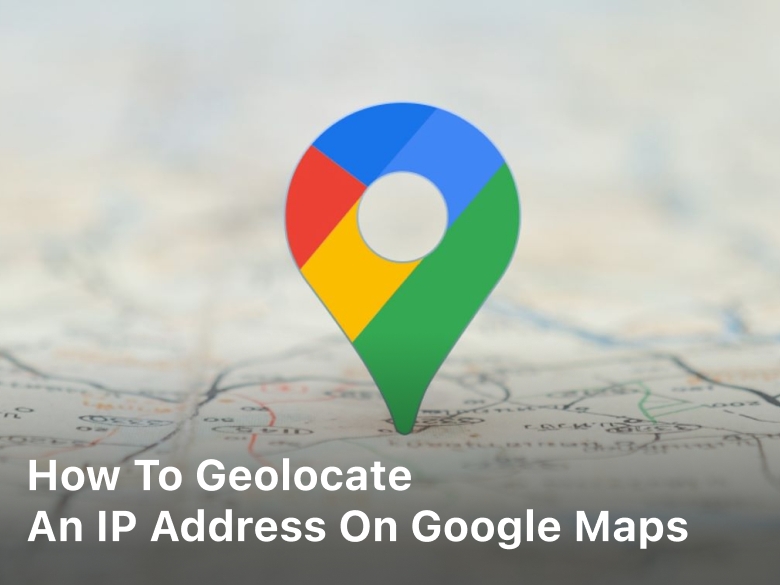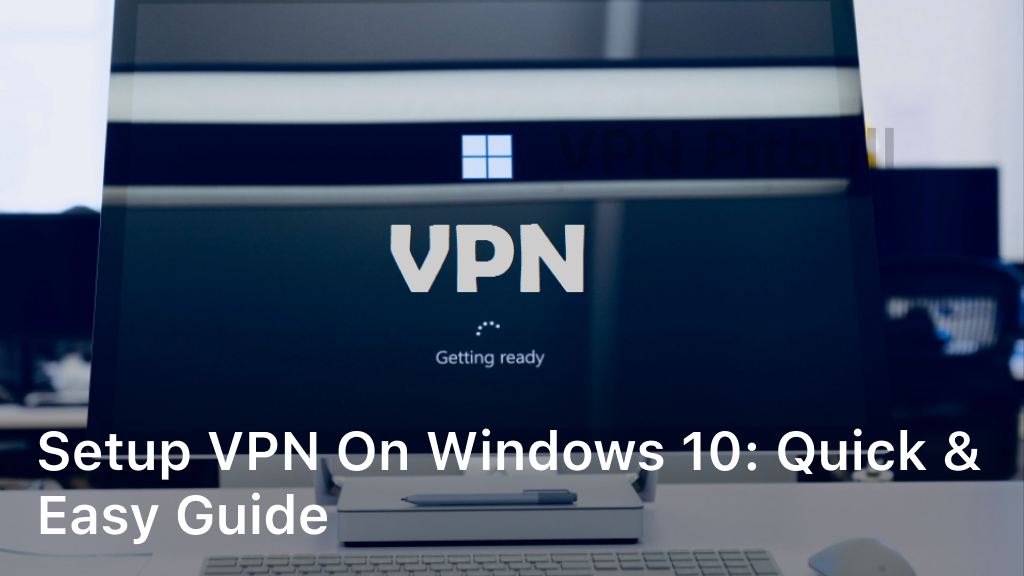What Is A Fake Antivirus & How Do You Avoid It
Welcome to our guide on fake antivirus software! In today’s digital world, where security threats lurk at every corner, understanding how to identify and protect yourself against fake antivirus programs is crucial. In this article, we will explain the definition of fake antivirus, provide tips to help you identify it, and offer practical advice on avoiding it.
Let’s start with the basics. Fake antivirus refers to malicious software that disguises itself as legitimate antivirus protection. Its primary goal is to deceive unsuspecting users into downloading and installing it on their computers. Once installed, fake antivirus programs often claim to detect nonexistent viruses and prompt users to pay for a “full” version or enter sensitive information.
Identifying fake antivirus software can be challenging, as it often mimics the appearance and behavior of genuine antivirus programs. However, there are signs you can look out for. In the next section, we will discuss the telltale signs that may indicate you are dealing with a fake antivirus program.
To protect yourself from falling victim to fake antivirus downloads, it is essential to exercise caution when downloading software from the internet. We will provide you with practical tips and measures to follow in order to avoid unknowingly downloading fake antivirus software.
Understanding the risks associated with fake antivirus software is crucial in taking appropriate precautions against it. We will outline the potential risks and negative effects these programs can have on your computer and personal data, empowering you to protect yourself effectively.
Finally, we will conclude by offering guidance on protecting against fake antivirus programs and removing them if necessary. Your computer’s security is our utmost priority, and by implementing the recommended measures, you can defend yourself against the threats posed by fake antivirus software.
Stay tuned for the upcoming sections where we dive deeper into identifying, avoiding, and protecting against fake antivirus. Let’s keep your computer safe and secure!

Signs of Fake Antivirus
In today’s digital landscape, where cyber threats are on the rise, it is essential to be able to identify the signs of fake antivirus software. Such deceptive programs not only fail to provide the security they promise, but they can also put your computer and personal information at risk. By learning to recognize these signs, you can protect yourself from falling victim to scams and potential damage.
1. Poor User Reviews and Ratings
An effective way to identify fake antivirus software is by checking user reviews and ratings. Genuine antivirus programs generally have positive feedback, while fake ones often receive negative reviews due to poor performance or suspicious behavior. Take the time to read user reviews and consider their experiences before downloading or purchasing antivirus software.
2. Unauthorized or Suspicious Sources
Another red flag is downloading antivirus software from unauthorized or suspicious sources. Genuine antivirus companies provide their products through official websites or trusted app stores. Be cautious of third-party websites offering free or heavily discounted antivirus software, as they may be distributing fake or compromised versions.
3. Aggressive Pop-ups and Alerts
Fake antivirus software often bombards users with aggressive pop-ups and alerts, warning of nonexistent threats or urging immediate action. Legitimate antivirus programs typically do not use such aggressive tactics. If you are constantly inundated with alarming alerts, it may be a sign that you are dealing with a fake antivirus program.
4. Unusual System Behavior
Pay attention to any unusual behavior on your computer after installing antivirus software. Fake programs may cause system crashes, slow performance, or unexpected changes to settings. If you notice such behavior, it is recommended to investigate further and consider the possibility that you may have installed a fake antivirus program.
5. Inability to Detect Known Threats
A genuine antivirus program is designed to detect and protect against known threats effectively. If your antivirus software consistently fails to detect well-known viruses or malware, it may be a sign that you are dealing with a fake program. Conduct thorough research and consider switching to a reputable antivirus solution to ensure proper protection.
By paying attention to these signs and indicators, you can avoid falling victim to fake antivirus software and protect both your computer and personal information from potential harm. Stay vigilant, choose trusted sources for downloading antivirus software, and rely on reputable reviews and recommendations to ensure the security of your digital environment.
Avoiding Fake Antivirus Downloads
Protecting your computer from fake antivirus software is essential to ensure the security and performance of your system. By following these practical tips and measures, you can reduce the risks of unknowingly downloading malicious programs disguised as antivirus protection:
- Only download antivirus software from trusted sources: Stick to reputable antivirus providers and official websites to download genuine antivirus software. Avoid downloading from unknown or unverified sources, as they may contain fake antivirus programs.
- Research before downloading: Before downloading any antivirus software, conduct thorough research to verify its legitimacy. Read reviews, check user ratings, and look for any red flags that may indicate a fake antivirus product.
- Be cautious of pop-up ads and spam emails: Fake antivirus downloads often come in the form of pop-up ads or spam emails. Avoid clicking on suspicious links or downloading attachments from unknown sources, as they may lead to fake antivirus installations.
- Keep your system and antivirus software updated: Regularly update your operating system and antivirus software to ensure they are equipped with the latest security patches. This helps protect against vulnerabilities that can be exploited by fake antivirus programs.
- Enable automatic updates: Enable automatic updates for your antivirus software to ensure you always have the latest protection against new threats. This helps prevent fake antivirus programs from infiltrating your system.
- Use a reliable ad blocker: Install a reliable ad blocker on your web browser to minimize the chances of encountering fake antivirus pop-up ads. This provides an additional layer of protection against deceptive downloads.
- Be cautious of free antivirus offers: Exercise caution when presented with free antivirus offers that seem too good to be true. Fake antivirus programs often lure users with attractive free offers, only to install malicious software on their systems.
- Install a comprehensive security suite: Consider using a comprehensive security suite that includes antivirus protection, firewall, and other security features. These suites offer better protection against fake antivirus downloads and other online threats.
- Regularly scan your system: Perform regular system scans with your antivirus software to detect and remove any potential fake antivirus programs that may have been downloaded unknowingly.
By following these prevention tips, you can significantly reduce the chances of falling victim to fake antivirus downloads and protect your computer from potential harm.
Risks of Fake Antivirus
When it comes to fake antivirus programs, the risks involved can be significant. Understanding these risks is essential in order to take the necessary precautions to protect your computer and personal data from the potential harm caused by such software.
The Risks of Fake Antivirus Programs
1. Installation of Malware: Fake antivirus programs often serve as a gateway for various types of malware to infect your system. These malicious programs can include spyware, adware, ransomware, and keyloggers, among others. Once installed, they can compromise your computer’s security and privacy.
2. Theft of Personal Information: Fake antivirus software can be designed to steal your personal information, such as login credentials, financial data, and sensitive documents. This information can be used for identity theft, financial fraud, or other malicious purposes.
3. Financial Loss: Scammers behind fake antivirus programs often try to deceive users into purchasing ineffective or unnecessary software by charging exorbitant fees. Falling for such scams can result in financial loss and potentially expose your credit card or bank account information.
4. System Performance Issues: Fake antivirus programs can cause significant performance issues on your computer. They may slow down your system, cause frequent crashes, and disrupt the normal functioning of other legitimate software.
5. Vulnerability Exploitation: By tricking users into believing they are protected, fake antivirus software can leave your system vulnerable to attacks. Scammers can exploit these vulnerabilities to gain unauthorized access to your computer and further compromise its security.
Protecting Against Fake Antivirus
To defend yourself against the risks associated with fake antivirus programs, follow these essential measures:
- Use reputable antivirus software from trusted vendors and ensure it is up to date.
- Download software only from official sources and verify its authenticity before installation.
- Stay vigilant and avoid clicking on suspicious links or downloading attachments from unknown sources.
- Regularly backup your important files and data to prevent data loss in case of an attack.
- Keep your operating system and other software up to date to benefit from the latest security patches.
- Educate yourself about the signs of fake antivirus and stay informed about emerging threats.
By following these guidelines, you can significantly reduce the risk of falling victim to fake antivirus programs and protect your computer from potential harm.
Protecting Against Fake Antivirus
As cyber threats continue to evolve, protecting your computer against fake antivirus programs has become more important than ever. Fortunately, there are several proactive steps you can take to safeguard your system and ensure its security.
First and foremost, it is crucial to rely on reputable antivirus software from trusted providers. Regularly update your antivirus software to ensure it includes the latest virus definitions and security patches. This will enhance the software’s ability to detect and remove fake antivirus programs.
In addition to using reliable antivirus software, exercise caution when downloading files or visiting websites. Be wary of suspicious links, pop-ups, or emails that claim to offer free antivirus software. These could potentially be disguised as fake antivirus programs, aiming to infect your system with malware. Always verify the authenticity and credibility of any software source before proceeding with the download.
If you suspect that your computer may have been compromised by a fake antivirus program, take immediate action. Run a full system scan using your trusted antivirus software to detect and remove the malicious software. If necessary, seek guidance from the antivirus software’s support team or consult a professional to ensure complete removal of the fake antivirus.
FAQ
What is a fake antivirus?
A fake antivirus is a type of malicious software that poses as legitimate antivirus software but is designed to deceive and harm users. It typically tricks users into installing it through false security alerts or pop-ups and then proceeds to either scam users for money or infect their computers with further malware.
How can I identify fake antivirus software?
There are several signs that can help you identify fake antivirus software. These include unsolicited pop-up advertisements claiming your computer is infected, unfamiliar antivirus programs that you didn’t install, requests for financial information, poor grammar or spelling in alerts, and insistence on immediate action. Be cautious and verify the legitimacy of any antivirus software before downloading or paying for it.
How can I avoid downloading fake antivirus software?
To avoid downloading fake antivirus software, it is essential to practice caution and follow some prevention tips. Only download antivirus software from reputable sources and official websites, double-check the software’s authenticity and reviews, be wary of unsolicited emails or pop-up ads offering antivirus software, and keep your operating system and antivirus software up to date to ensure maximum protection against malware.
What are the risks of using fake antivirus software?
Using fake antivirus software can pose significant risks to your computer and personal information. These risks include potential theft of personal and financial information, installation of additional malware, system crashes or instability, unauthorized access to sensitive data, and compromised online security. It is crucial to avoid using fake antivirus software to protect yourself and your digital assets.
How can I protect against fake antivirus software and remove it if already installed?
Protecting against fake antivirus software involves several key steps. These include using reputable antivirus software from trusted vendors, regularly updating your antivirus software and operating system, being cautious when clicking on suspicious links or pop-ups, and running regular malware scans. If you suspect fake antivirus software on your system, it is important to seek professional help or use reputable antivirus tools to remove it promptly and ensure the security of your computer.