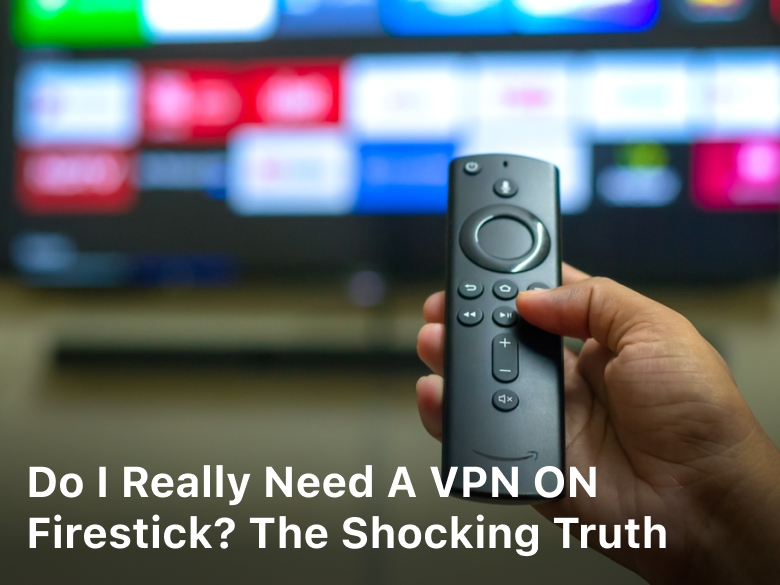Do I Really Need a VPN On Firestick? The Shocking Truth
vpnpitbull.com. Do I Really need a VPN On Firestick? The Shocking Truth – Discover the shocking truth about whether you really need a VPN on your Firestick. Get expert insights and FAQs answered in this comprehensive guide.
In the digital age, where streaming has become an integral part of our entertainment, Firestick has emerged as a popular choice.
But, with growing concerns about online privacy and security, the question arises: “Do I really need a VPN on Firestick?” In this article, we will unravel the truth about VPNs on Firestick, addressing your queries, and providing you with expert guidance to make an informed decision.
Do I Really Need a VPN On Firestick?
If you are an avid user of Amazon Firestick, it is crucial to understand the importance of having a VPN for privacy whilst streaming. Streaming without a VPN can leave your personal information vulnerable to cyber threats and put you at risk of legal repercussions for accessing geo-restricted content.
A VPN, or Virtual Private Network, creates a secure and encrypted connection between your device and the internet, ensuring that your activities remain anonymous and protected. This is particularly important when using a Firestick, as it is often used to stream copyrighted material.
By using a VPN on your Firestick, you can not only protect your personal information but also access geo-restricted content from anywhere in the world. So, to answer the question, yes, you do need a VPN on your Firestick.
Key Takeaways:
- Streaming without a VPN on your Firestick can leave your personal information vulnerable to cyber threats.
- Using a VPN on your Firestick can protect your privacy and provide access to geo-restricted content.
- A VPN is necessary for Firestick users to prevent legal repercussions for accessing copyrighted material.

How to Install VPN On Firestick
If you’re concerned about privacy whilst streaming on your Firestick, installing a VPN is a must. Fortunately, it’s a relatively straightforward process that can be completed in just a few simple steps.
Step 1: Choose Your VPN Provider
Before you can install a VPN on your Firestick, you’ll need to choose a provider. One of the most popular options is Nord VPN, which offers robust security features and a user-friendly interface. Alternatively, you may prefer to use a free VPN, such as Windscribe or ProtonVPN. Whatever provider you choose, make sure to do your research and opt for one with a good reputation.
Step 2: Download and Install the VPN App
Once you’ve chosen your VPN provider, the next step is to download and install the app onto your Firestick. If you’re using Nord VPN, you can find the app by searching for it in the Amazon App Store. If you’re using a free VPN, you may need to download the app directly from the provider’s website.
Step 3: Launch the VPN App and Sign In
Now that you’ve installed the VPN app, it’s time to launch it and sign in using your account details. If you’re using a free VPN, you may not need to create an account, but you will still need to enter the relevant server information.
Step 4: Connect to a Server
Once you’ve signed in, you should be presented with a list of servers to choose from. Select one that is located in the country you want to stream content from, then click the connect button. Once the VPN is connected, you’re ready to start streaming securely.
By following these simple steps, you can easily install and use a VPN on your Firestick, whether you’re using Nord VPN or a free alternative. Keep in mind that whilst using a VPN can help protect your privacy whilst streaming, it’s important to use one from a reputable provider and to always follow safe online practices.
How to Use VPN On Firestick
Now that you have successfully installed a VPN on your Firestick using our step-by-step guide, it’s time to start using it. Here are some tips to ensure privacy and security while streaming on your Firestick.
Firstly, make sure your VPN is always activated before launching any streaming app on your Firestick. This will ensure that all your internet traffic is encrypted and your online activity remains private.
Secondly, choose a server location that is closest to your physical location. This will ensure a faster and more stable connection, which is especially important when streaming high-quality video content.
Thirdly, it’s always a good idea to periodically clear your Firestick’s cache and delete any unused apps to free up storage space. This will help your Firestick run smoother and reduce the risk of any potential security issues.
Lastly, always keep your VPN app up-to-date by regularly checking for software updates and installing them as necessary. This will ensure that you are protected against any new security threats.
Using a VPN on your Firestick is a simple and effective way to ensure privacy and security while streaming. By following these tips, you can enjoy all the benefits of your VPN and stream with peace of mind knowing that your online activity is protected.
The Benefits of Having a VPN on Firestick
If you’re wondering how to get a VPN on Firestick, this section will explain why it’s worth the effort. A VPN offers many benefits to users, including:
- Accessing geo-restricted content: With a VPN, you can access streaming services and content that may not be available in your region.
- Protecting your personal information: When you use a VPN, your online activity is encrypted, keeping your personal information safe from prying eyes.
- Bypassing ISP Throttling: ISP throttling is when your internet speed is intentionally slowed down by your internet service provider. A VPN can help you bypass this and enjoy faster internet speeds.
- Defending against hackers: Cybercriminals can easily access your personal information when you’re not using a VPN. By encrypting your online activity, a VPN can help keep you safe from hackers.
As you can see, having a VPN on your Firestick is essential to protect your privacy, access geo-restricted content, and prevent hackers from stealing your personal information. So, it’s definitely worth the effort to install and use a VPN on your Firestick.
Free VPN On Firestick: Is it Worth It?
While a free VPN may sound tempting for Firestick users, it’s important to consider the potential risks and limitations before making a decision.
Firstly, free VPNs often come with slower speeds and limited bandwidth, which can lead to buffering and poor streaming quality. This can be frustrating for those who enjoy streaming their favourite shows and movies.
Additionally, free VPNs may not offer the same level of security and privacy as paid VPNs. Some free VPN providers have been known to log user data and sell it to third parties, compromising your personal information.
Furthermore, free VPNs may not allow users to access geo-restricted content in certain countries. This can be a significant drawback for those who want to access content that is not available in their home country.
That being said, there are some free VPNs on the market that offer decent security and privacy features. However, it’s important to do your research and choose a reputable provider that has a proven track record of protecting user data.
Ultimately, the decision to use a free VPN on your Firestick comes down to personal preference and priorities. While free VPNs may save you money in the short term, they may come with significant limitations and risks in the long run.
Conclusion
Having a VPN on your Firestick is a crucial step in protecting your online privacy and security. In this article, we have discussed the importance of having a VPN on your Firestick and the potential risks of streaming without one. We also provided a step-by-step guide on how to install a VPN, including popular options such as NordVPN and how to install a free VPN.
Using a VPN on your Firestick ensures your personal information remains confidential and prevents hackers from accessing your device. Additionally, a VPN allows you to access geo-restricted content, providing a wider range of entertainment options.
Choose a Reliable VPN
When choosing a VPN for your Firestick, it’s important to select a reliable provider that offers fast and secure connections. Avoid free VPNs as they often come with limitations and potential risks to your online privacy.
With the help of our guide, you can now enjoy your Firestick without worrying about your online security and privacy. Install a VPN today and enjoy a safer and more secure streaming experience.
FAQs
Q: Do I need a VPN on Firestick?
A: Yes, having a VPN on your Firestick is crucial. It helps protect your privacy while streaming and ensures your online activities remain secure.
Q: How do I install a VPN on Firestick?
A: Follow these steps to install a VPN on your Firestick: 1. Go to the Amazon App Store on your Firestick. 2. Search for the VPN of your choice, such as Nord VPN. 3. Download and install the VPN app. 4. Open the app and enter your login credentials. 5. Connect to a server of your choice. Once connected, your Firestick will be protected by the VPN.
Q: How do I use a VPN on Firestick?
A: To use a VPN on your Firestick: 1. Open the VPN app on your Firestick. 2. Enter your login credentials. 3. Choose a server location. 4. Click on the “Connect” button. Once connected, your Firestick will be using the VPN, ensuring privacy and security while streaming.
Q: What are the benefits of using a VPN on Firestick?
A: Using a VPN on your Firestick offers several benefits, including: – Accessing geo-restricted content from anywhere in the world. – Encrypting your internet connection and protecting your personal information. – Bypassing ISP throttling for faster streaming speeds. – Securing your Firestick from potential hackers and cyber threats.
Q: Is a free VPN on Firestick worth it?
A: While free VPNs on Firestick may seem enticing, they often come with limitations and potential risks. These include data caps, slower speeds, and possible privacy concerns. It is recommended to opt for a reliable paid VPN for better performance and security.