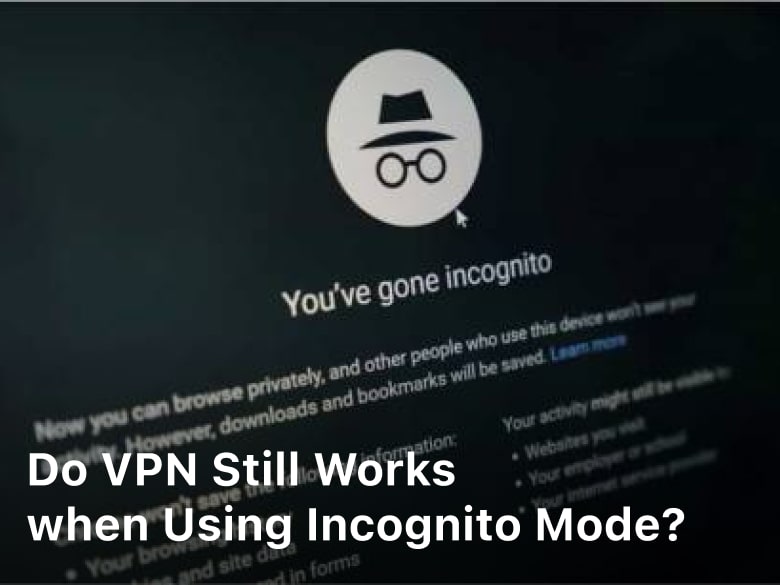So you spend most of your waking moments online – streaming, socializing, shopping, and working. You probably think you’ve got a handle on basic online security, but think again. The cyber world is full of hackers, scammers, and other digital delinquents looking to access your data, steal your identity, and wreak havoc. Don’t let them catch you off guard. Here are seven cyber security threats you should watch out for to help you surf smarter and safer. The internet is still the Wild West, but forewarned is forearmed. Stay vigilant and you can avoid becoming another cyber crime statistic. Keep your guard up and your passwords strong. The threats are real, but with awareness and action, you can outsmart the hackers. Are you ready to dodge the dark side of the web? Let’s dive into the 7 Types of Cyber Security Threats
1. Phishing Scams
Phishing scams are one of the biggest threats to watch out for. Hackers are getting sneaky with how they try to steal your personal information.
You’ll get an email, text or call from what seems like a legitimate company like your bank, credit card issuer or even a service like PayPal or Netflix. But don’t be fooled. These messages often contain malicious links or downloadable attachments. As you browse the internet and check your email, you need to be on alert for cyber threats like phishing and spearphishing. As soon as you click or download anything, the hackers have access to your accounts and data.
Some signs it’s a phishing scam:
- Spelling and grammar errors. Legit companies have professional copywriters.
- Requests for personal info like your password, social security number or account numbers. Never provide sensitive data via email, text or over the phone.
- Urgency. Messages will try to get you to act quickly by threatening to close your account or lock you out if you don’t click the link or provide info immediately. Take a breath and call the company directly instead.
- The sender’s email address looks fishy. Compare it to previous messages from that company to spot small differences.
The best way to avoid phishing scams is through vigilance and skepticism. Never click links, download attachments or provide personal information in unsolicited messages. And if something sounds off, don’t hesitate to contact the company directly to verify. Staying cautious and guarding your info is the best way to outsmart the hackers.
2. Malware and Ransomware
Malware and ransomware are two of the biggest threats to your cyber security. Malware is an umbrella term for any software intentionally designed to cause damage to a computer, server, or computer network. Ransomware is a type of malware that locks you out of your computer or files and demands payment to restore access.
If you suspect crypto malware infection, take the following steps to remove the malware and protect yourself. Once it infects your system, malware can steal data, delete files, encrypt data and hold it for ransom, use your computer to attack other systems, and more. The variants are constantly evolving, so even if you have antivirus software installed, there’s still a chance of infection. Some common types of malware to watch out for include:
- Viruses: Malicious programs that attach themselves to other files and replicate.
- Worms: Standalone malware that spreads across networks.
- Trojans: Malware disguised as legitimate software that provides a backdoor for hackers to access your system.
- Spyware: Monitors your online activity and steals personal information like passwords and credit card numbers.
Ransomware has become a huge moneymaker for cybercriminals. Variants like Cryptolocker, WannaCry, and others can lock you out of your files and demand money to decrypt them. The only ways to avoid ransomware infection are through employee education, antivirus software, and frequent data backups.
Cyber threats are constantly evolving, so vigilance and proactive security are key. Keep software up to date, choose strong and unique passwords, enable two-factor authentication when available, and be wary of phishing emails and malicious links. Cybersecurity is a shared responsibility, so do your part to strengthen defenses and minimize risks. Knowledge is power, so stay on top of the latest threats and how to beat them.
3. Denial-of-Service (DoS) Attacks
A denial-of-service (DoS) attack is when a malicious actor floods a network or website with excessive requests to overload servers and disrupt access for legitimate users. How DoS Attacks Work
DoS attacks bombard targeted systems with a flood of messages, connection requests or malformed data packets to slow or crash the networks and computer systems. The goal is to disrupt access by maxing out bandwidth, overloading the CPU or exploiting vulnerabilities.
- Bandwidth attacks: Attackers flood the network with massive amounts of data to consume all the available bandwidth. This blocks legitimate traffic from getting through.
- Resource exhaustion: Attackers send requests that require computationally expensive processes to overload system resources like the CPU, memory, and disk space.
- Exploiting vulnerabilities: Attackers send crafted requests to crash applications, databases or other critical systems by exploiting bugs and vulnerabilities.
Protecting Against DoS Attacks
Here are some steps you can take to reduce the risk of DoS attacks:
- Increase bandwidth and upgrade hardware. More bandwidth and computing power makes it harder to overload systems.
- Use firewalls and filters. Firewalls can filter out unwanted traffic while allowing legitimate requests through. Apply filters to block malicious IP addresses and common attack types.
- Enable DoS protection. Many websites and networks offer DoS mitigation services that can detect and block DoS attacks in real-time.
- Patch vulnerabilities quickly. Stay on top of the latest software updates and security patches to eliminate vulnerabilities that could be exploited.
- Monitor traffic closely. Look for sudden spikes in traffic or bandwidth usage which could indicate an active DoS attack. Take action to block malicious requests immediately.
DoS attacks are a serious threat, but with vigilance and the right safeguards in place you can reduce the risks. Staying up-to-date with the latest attack methods and having a plan to mitigate them is key to keeping your systems and data secure.
Related Article : 8 Definition and Types of Viruses You Should Know!

4. Data Breaches
When it comes to cyber threats, data breaches should be at the top of your watch list. A data breach is when hackers gain unauthorized access to sensitive data, like credit card numbers, social security numbers, or personal medical records. According to recent reports, there were over 1,500 publicly reported data breaches in 2020, exposing over 160 million records.
How Data Breaches Happen
Data breaches typically happen in a few ways:
- Hacking or malware: Hackers break into company systems or plant malware to steal data. This was the case in the Equifax breach, where hackers accessed over 147 million people’s personal information.
- Accidental exposure: Employees accidentally share or expose data on unsecured servers, devices, email, etc. For example, health records or social security numbers accidentally posted on a public website.
- Physical theft: Computers, servers, or files containing sensitive data are physically stolen. Although less common today, this can still expose records.
- Insider threats: Malicious employees steal and share data for profit or revenge. These breaches can be harder to detect since the attackers already have access.
5. Insider Threats
Internal threats from employees or trusted individuals pose a significant risk to organizations. Unauthorized access, data theft, or intentional sabotage can cause substantial damage. Implement strict access controls, conduct regular security audits, and educate employees on the importance of data protection.
6. Zero-Day Vulnerabilities
Zero-day vulnerabilities are software vulnerabilities unknown to developers or security providers. Cyber attackers exploit these vulnerabilities to breach systems before a fix is available. Regularly update your software and employ intrusion detection systems to detect and respond to zero-day threats promptly.
What You Can Do
Unfortunately, as an individual there is little you can do to prevent data breaches from happening. But you can take steps to minimize the impact:
Monitor accounts and credit regularly for signs of fraud. Look for unknown charges, loans, or accounts opened in your name.
Be wary of phishing emails and malicious links related to the breached company. Hackers often target people with fake data breach notifications and “free credit monitoring” offers to steal more information.
Consider using a credit freeze to lock access to your credit reports. This can prevent hackers from opening new accounts in your name.
Stay vigilant and take extra precautions with your sensitive data. Although inconvenient, data breaches are the new normal. By monitoring actively and freezing credit when needed, you can reduce the fallout from hackers accessing your information.
7. Insider Threats
Insider Threats
As an individual or business, some of the biggest threats to your cyber security can come from within. Insider threats refer to risks from employees, contractors, or partners who have internal access to your systems and data. According to research, insider threats account for over 50% of security incidents.
It’s not just disgruntled employees you have to worry about either. Sometimes insiders accidentally expose data or download malware without realizing it. Other times, insiders are manipulated or bribed by outside parties to share access or install malicious software.
To help mitigate insider threats, make sure you:
- Conduct background checks on any employees, vendors or partners before giving them access to systems and data. Look for any concerning past behavior.
- Implement the principle of least privilege, meaning insiders only have access to what they need to do their jobs. Restrict administrator access as much as possible.
- Monitor user activity and watch for irregular behavior like accessing files at unusual hours or copying sensitive data. Use data loss prevention tools to detect potential theft.
- Educate your insiders on security best practices and how to spot phishing emails or malware. Require regular cyber security training to keep knowledge up-to-date.
- Remove access rights immediately when any insider leaves the organization. This includes disabling logins, revoking any keys or access cards, and changing relevant passwords.
- Foster an environment where people feel comfortable reporting suspicious activity without fear of retaliation. Make it easy for insiders to flag potential issues.
- Continually assess your controls and procedures around insider risks. Look for any gaps or weak spots and make improvements to strengthen your security posture.
Though you may trust your insiders, you must verify. Taking proactive steps to mitigate insider threats is critical for safeguarding your sensitive data and systems. Reduce risks from the inside out.
Conclusion
The Internet is a double-edged sword—it provides us with so much convenience and opportunity but also exposes us to various cyber threats. Unfortunately, cybercriminals are getting smarter and more malicious every day, so we have to be extra vigilant. You now know about the major cyber security threats you should be on alert for. Take appropriate precautions, enable two-factor authentication whenever you can, use strong and unique passwords, keep your software up to date, watch out for phishing emails—the list goes on. Staying cyber safe is a shared responsibility, so spread the knowledge and help friends and family take control of their online security. Together, we can work to outsmart the cybercriminals and reduce the success of their malicious attempts. Stay safe out there!