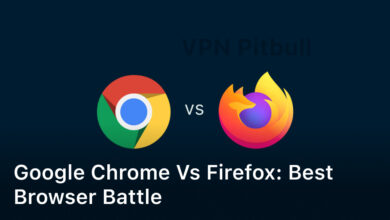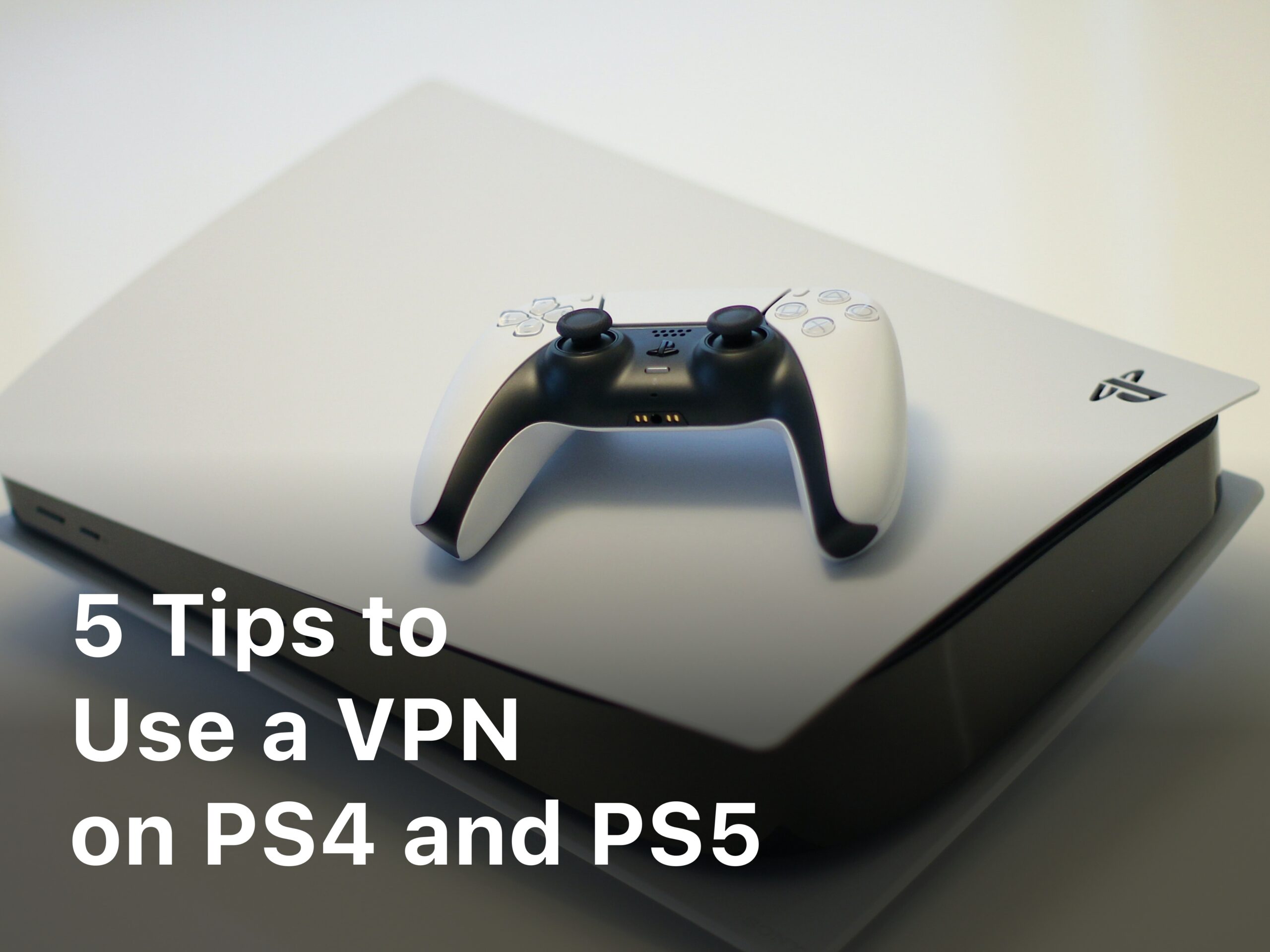vpnpitbull.com – Everythink You Need To Know What is Accepting Cookies. Learn all about accepting cookies, why they are essential for modern web browsing, and how they impact your online experience. Find out how to manage cookie settings and ensure your privacy while enjoying a personalized browsing experience.
So you’re cruising around the internet, browsing your favorite websites, when suddenly a little message pops up asking if you want to accept cookies. Do you click ‘Accept’ without even thinking about it? Many people do, but you really should understand what cookies are and why websites use them before giving them access to your data.
Cookies are little pieces of information that websites store in your browser to keep track of your activity and preferences. At their most basic, cookies help websites remember you and provide a better experience. But some cookies also track your behavior across the internet and gather personal details about you.
Not all cookies are bad, but you need to know what’s being stored and how that data might be used. This article will tell you everything you need to know about What is Accepting Cookies, the types of cookies websites use, how to control them, and whether you should accept or decline those little cookie messages. Time to get smart about those digital crumbs!
What is Accepting Cookies?
Accepting cookies means allowing the websites you visit to store small bits of data on your device. Cookies are used to remember you and your preferences to provide a better user experience.
When you first visit a website, a message usually pops up asking if you consent to cookies. By clicking “accept” or “agree,” you’re allowing the site to place cookies on your device. If you click “decline” or “disagree,” the website typically won’t function properly because it can’t remember you or your settings.
What do cookies actually store?
Cookies store information like:
- Your login info so you stay signed in
- Your shopping cart items and shipping info
- Your interests and browsing history to show you relevant ads
- Your website preferences like default language or font size
The data collected is usually anonymous and aggregated. Some cookies, called third-party cookies, are placed by companies other than the website you’re visiting. They’re often used for advertising and analytics.
Are cookies safe?
Cookies themselves are typically harmless, but the data they collect can potentially be misused. Most experts recommend accepting strictly necessary cookies but declining optional ones, especially third-party cookies, whenever possible for privacy reasons. You can adjust your cookie settings in your internet browser to block certain types of cookies.
In summary, accepting cookies allows websites to identify you and store information to enhance your experience. But be selective about which cookies you accept to limit tracking of your online activity. With the right cookie settings, you can have the best of both worlds: a personalized web experience and strong privacy protection.
Keep Reading : Free Australia VPN Trial
Why Do Websites Ask You to Accept Cookies?
Websites ask you to accept cookies for a few reasons. Cookies are small files websites store on your computer to help provide you a better experience.
First, cookies allow sites to remember you. They keep you logged in and store your preferences or shopping cart items so you don’t have to enter them every time you visit. Without cookies, websites would have no memory of you between visits.
Second, cookies help personalize your experience. Sites can customize content, show products you’re more likely to be interested in, or make recommendations tailored to you based on your past activity and interests.
Targeted Advertising
Many sites also use cookies to display targeted ads. They track your behavior and use that info to show you ads you’re more likely to click. Some people see this as an invasion of privacy, so you can often opt out of targeted advertising cookies if you prefer.
Finally, cookies allow for website analytics and improvements. By seeing how you interact with a site, companies can improve navigation, fix issues, and optimize the overall experience. Analytics cookies are usually anonymized, meaning they don’t store personally identifiable info.
While cookies provide benefits, it’s important to understand what types of cookies a site is using and how your info may be collected or shared. If you have concerns, you can typically block or delete cookies through your browser settings. But doing so may interfere with some site functionality. The choice is ultimately up to you.
Keep Reading : Free VPN Services in Australia
What Kinds of Cookies Are There?
There are a few main types of cookies you’ll encounter on websites and apps. Knowing the differences will help you decide whether or not you want to accept them.
Persistent Cookies
These cookies stick around even after you close your browser. They’re used to store your login info, shopping cart items, and website preferences. Persistent cookies make it more convenient to use websites you visit often.
Session Cookies
Session cookies only last for your current browser session. Once you close the tab or browser, they’re deleted. These cookies help websites keep track of your activity during one visit. For example, they’re used to store the items in your shopping cart on an ecommerce site.
First-Party vs. Third-Party Cookies
First-party cookies are created by the website you’re visiting. They’re used to enhance your experience on that site. Third-party cookies are placed by external sites to track your behavior across the web. They’re often used for advertising and analytics purposes. Some people prefer to block third-party cookies for privacy reasons.
Essential Cookies
These cookies are required for a website to function properly. They help with tasks like remembering items you’ve added to your shopping cart, logging in, and maintaining website security. You typically can’t opt out of essential cookies if you want to use a website.
Other types of cookies include advertising cookies, analytics cookies, and social media cookies. At the end of the day, it comes down to balancing privacy and convenience. You can adjust your browser settings to accept or block different kinds of cookies depending on your preferences. But keep in mind that blocking some types of cookies may impact your browsing experience on certain websites.
Should You Accept or Decline Cookies?
Should you accept or decline cookies when browsing the web? This is a question many people ponder. Cookies are small files websites place on your computer to store information about you and your preferences. Some cookies are helpful, while others can be more intrusive. Here are some things to consider when deciding whether to accept or decline cookies:
Helpful Cookies
Some cookies make browsing more convenient by saving your login info, shopping cart items, and preferences. Accepting these types of cookies means not having to enter the same info over and over on sites you use frequently. They also allow websites to personalize your experience by showing content tailored to your interests.
Privacy Concerns
However, other cookies track your browsing activity and personal information in order to target ads. Declining these cookies helps protect your privacy by preventing companies from gathering details about your online behavior and using that data for advertising or other purposes.
Finding a Balance
The good news is you don’t have to accept or decline all cookies. Most browsers allow you to customize your cookie settings to block third-party cookies used for advertising while accepting helpful first-party cookies. You can also clear your browser’s cookie cache to delete any cookies already stored on your device.
Make Your Choice
In the end, whether or not you accept cookies comes down to your own privacy preferences and tolerance for targeted ads. If convenience and personalization matter more, accepting some cookies may be fine. But if maintaining your online privacy is a top priority, declining more categories of cookies is probably your best choice. The options are in your hands!
Keep Reading : Yandex Browser Japan
How Do You Manage Cookie Settings?
Managing your cookie settings is important to control what data websites can collect about you. Here are some tips to manage your cookie settings:
Check your browser settings
The easiest way to control cookies is through your browser settings. In Chrome, go to Settings > Site Settings > Cookies and site data. Here you can block cookies entirely or choose to block third-party cookies, which are placed by websites other than the one you’re visiting. In Firefox, go to Preferences > Privacy & Security > Cookies and Site Data. Select “Block cookies and site data” to disable all cookies.
Use cookie management extensions
Browser extensions like Ghostery, Privacy Badger, and Cookie Autodelete can give you more control over cookies. These extensions let you block cookies from specific websites, delete cookies when you close your browser, and more. They do require some setup but give you the most granular control.
Visit website privacy policies
Most websites detail how they use cookies in their privacy policy. Check the privacy policy of websites you frequent to see what kinds of cookies they use and how to opt out. Many sites will allow you to disable certain types of cookies, like those for advertising or analytics.
Clear your browsing data
If you want to remove cookies that have already been stored on your browser, you can clear your browsing data and history. In Chrome, select Settings > Privacy and security > Clear browsing data. Choose “Cookies and other site data” and “Cached images and files.” Click “Clear data.” In Firefox, go to Preferences > Privacy & Security > Clear Your Recent History. Select “Cookies” and click “Clear Now.”
Use private browsing
When you enable private or incognito browsing mode in your browser, it will automatically delete cookies after you close the browser window. This prevents cookies from tracking your activity across multiple browsing sessions. However, it will not block cookies within a single private browsing window. You’ll still need to adjust your browser cookie settings for the best privacy.
Keep Reading : Exploring How Do I Access Google Bard AI
Frequently Asked Questions (FAQs)
Q: Are cookies harmful to my computer or mobile device?
Cookies themselves are not harmful; they are simple text files. However, some malicious actors may misuse cookies to track or steal sensitive information. Therefore, it’s essential to keep your devices and browsers updated, and regularly clear cookies to minimize potential risks.
Q: Can I completely disable cookies?
While you can disable or block cookies in your browser settings, it’s important to note that this may negatively impact your browsing experience. Many websites rely on cookies to provide essential features and personalization.
Q: Can cookies contain viruses or malware?
No, cookies are not capable of carrying viruses or malware. They are basic text files used for storing non-executable data related to your browsing activities.
Q: Do I have to accept all cookies?
No, you have the option to accept or decline cookies. Most websites provide cookie consent banners or options to customize your cookie preferences according to your needs.
Q: How often should I clear my cookies?
The frequency of clearing cookies depends on your browsing habits. If you are concerned about privacy, consider clearing cookies regularly or use browser extensions that automatically manage cookies.
Q: Will I lose saved preferences if I clear cookies?
Yes, clearing cookies will remove any saved preferences, login credentials, and personalized settings. However, it also provides a fresh start and allows you to manage your privacy effectively.
Conclusion
So now you know what cookies are, how they work and why websites use them. While some people don’t like their online behavior being tracked, cookies do have useful purposes when used responsibly. At the end of the day, it’s your choice – you can accept or decline cookies on websites you visit.
Just remember that if you block them altogether you may miss out on some website functionality. The internet is an amazing resource, so make the most of it by understanding how these little trackers work behind the scenes. Stay informed, be in control of your privacy, and happy surfing!