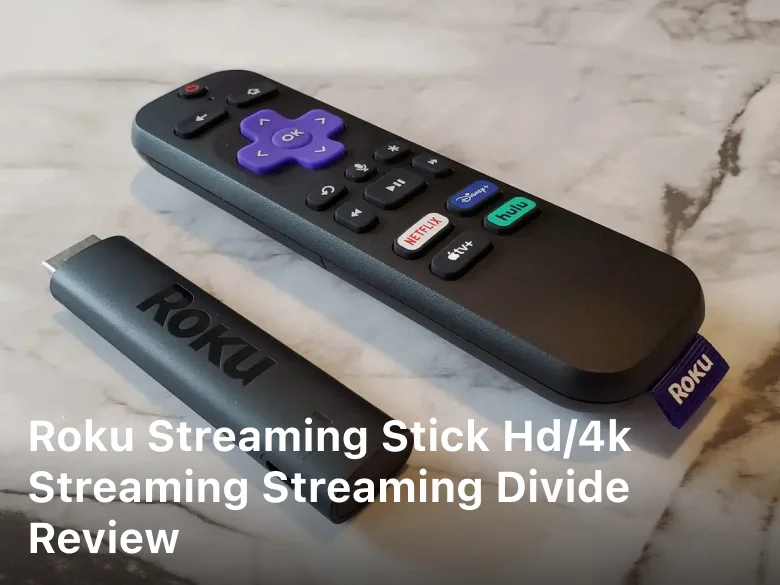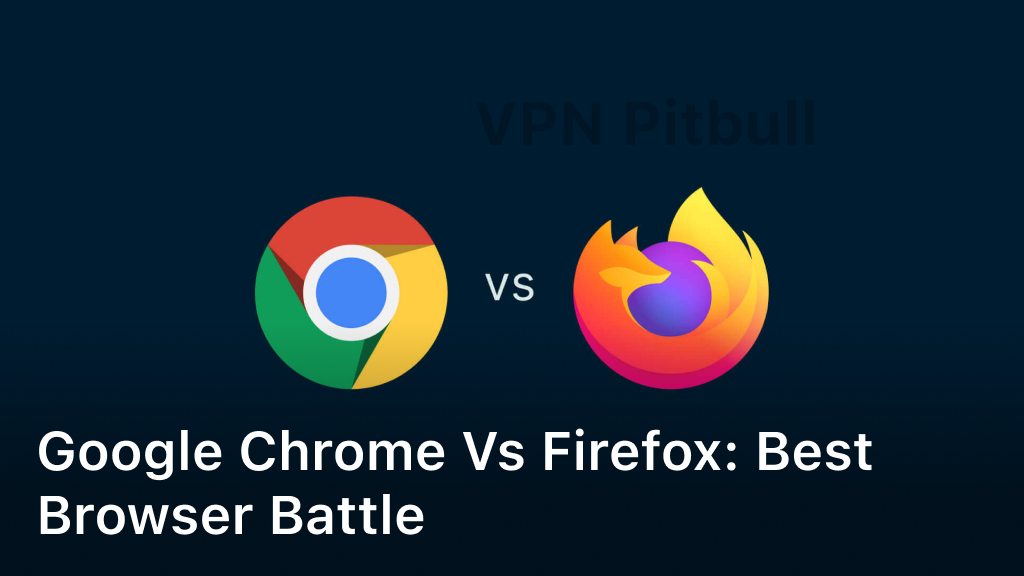Roku Streaming Stick HD/4K Streaming Divide Review
Roku Streaming Stick HD/4K Streaming Divide Review – Discover everything you need to know about the Roku Streaming Stick in this comprehensive guide. Get expert insights, FAQs, and more to enhance your streaming experience.
In today’s fast-paced world, streaming devices have become an integral part of our entertainment setup. The Roku Streaming Stick is one such device that has gained immense popularity among cord-cutters and streaming enthusiasts. In this article, we’ll dive deep into the world of Roku Streaming Stick and explore everything you need to know. From setup to hidden features, we’ve got you covered.
Introduction
Streaming content from the comfort of your home has never been easier, thanks to the Roku Streaming Stick. This compact yet powerful device opens up a world of entertainment possibilities. Whether you’re a movie buff, sports fanatic, or just looking to catch up on your favorite TV shows, the Roku Streaming Stick has something for everyone. Let’s embark on this journey of discovery.
What Is Roku Streaming Stick?
The Roku Streaming Stick is a streaming media player that connects to your TV’s HDMI port, transforming it into a smart TV. It offers access to a wide range of streaming services, including Netflix, Hulu, Amazon Prime Video, and more.

Roku Streaming Stick 4K Setup
- Unboxing the Stick: Your Roku Streaming Stick package includes the stick itself, a remote control, batteries, and a USB cable.
- Connecting to Your TV: Plug the stick into an available HDMI port on your TV and connect the USB cable to a power source.
- Remote Pairing: Follow the on-screen instructions to pair your remote control with the stick.
- Network Connection: Connect to your Wi-Fi network and sign in or create a Roku account.
- Channel Selection: Customize your channel lineup by adding your favorite streaming services.
Navigating Roku’s User-Friendly Interface
Roku’s intuitive interface ensures that finding and playing content is a breeze. Use the remote control to explore channels, search for content, and access settings. With a simple and user-friendly design, Roku ensures that you spend less time navigating and more time enjoying your favorite shows.
Roku Streaming Stick 4K Details
The Roku Streaming Stick 4K is a streaming media player that allows you to access a wide variety of streaming content on your TV. Here are some key details about this device:
1. Streaming in 4K
The Roku Streaming Stick 4K supports 4K Ultra HD streaming, providing you with high-resolution video quality for compatible content. It also supports High Dynamic Range (HDR) for improved color and contrast.
2. Compact Design
The Streaming Stick 4K is designed to be compact and easy to use. It plugs directly into your TV’s HDMI port, making it discreet and clutter-free.
3. Wireless Connectivity
It connects to your home Wi-Fi network, allowing you to stream content from various streaming services and apps over the internet.
4. Roku OS
The device runs on the Roku operating system, which is known for its user-friendly interface and extensive library of streaming channels and apps. You can access popular streaming platforms like Netflix, Hulu, Amazon Prime Video, Disney+, and many others.
5. Roku Remote
The package includes a simple and intuitive Roku remote control. It allows you to navigate through menus, search for content, control playback, and even has shortcut buttons for quick access to popular streaming services.
6. Voice Search
Many Roku remotes, including those for the Streaming Stick 4K, feature a voice search button. You can use your voice to search for movies, TV shows, actors, or directors, making it easier to find what you want to watch.
7. Mobile App
You can also control your Roku Streaming Stick 4K using the Roku mobile app on your smartphone or tablet. This app also offers features like private listening with headphones, voice search, and screen mirroring.
8. Screen Mirroring
The Streaming Stick 4K supports screen mirroring from compatible mobile devices, allowing you to display photos, videos, and apps from your phone or tablet on your TV screen.
9. Roku Channel
Roku offers its own free streaming channel called “The Roku Channel,” which provides access to a selection of movies, TV shows, and live TV, all at no cost.
10. Updates
Roku regularly provides software updates to improve performance and add new features, ensuring your device stays up-to-date.
11. Additional Accessories
Depending on your needs, you can purchase additional accessories like an Ethernet adapter for a wired internet connection or a Roku Voice Remote Pro with advanced voice capabilities.
The Roku Streaming Stick 4K is a versatile and convenient way to transform your regular TV into a smart TV, allowing you to stream a wide range of content from various sources. It’s a popular choice for cord-cutters and those looking to expand their entertainment options.
FAQs
How do I cast content to my Roku Streaming Stick?
To cast content to your Roku Streaming Stick, ensure that your smartphone or tablet is connected to the same Wi-Fi network as your stick. Open the app you want to cast from and select the casting option. Your Roku stick should appear as an available device. Select it, and your content will start playing on your TV.
Can I use the Roku Streaming Stick with a non-smart TV?
Yes, the Roku Streaming Stick can be used with non-smart TVs as long as they have an HDMI port. The stick transforms your regular TV into a smart one, giving you access to a wide range of streaming services.
Is there a subscription fee for using Roku?
Roku itself does not charge a subscription fee. However, some channels and streaming services may require a subscription for access. Roku provides both free and paid content options, allowing you to choose what suits your preferences and budget.
How often should I update my Roku Streaming Stick?
Roku regularly releases software updates to enhance performance and security. It’s a good practice to check for updates at least once a month to ensure your device is running smoothly.
Can I connect my Roku Streaming Stick to multiple TVs?
Yes, you can connect your Roku Streaming Stick to multiple TVs. Simply unplug it from one TV and plug it into another. Remember to pair the remote with the new TV if needed.
Does Roku Streaming Stick support 4K streaming?
Yes, Roku offers 4K streaming options in addition to its standard HD streaming. If you have a 4K TV, you can opt for a Roku device that supports 4K content for an even more immersive viewing experience.
Conclusion
The Roku Streaming Stick is a versatile and user-friendly streaming device that brings a world of entertainment to your fingertips. Whether you’re upgrading your existing smart TV or converting a regular one, the Roku Streaming Stick is your gateway to endless entertainment. Explore its features, enjoy its benefits, and enhance your streaming experience today.