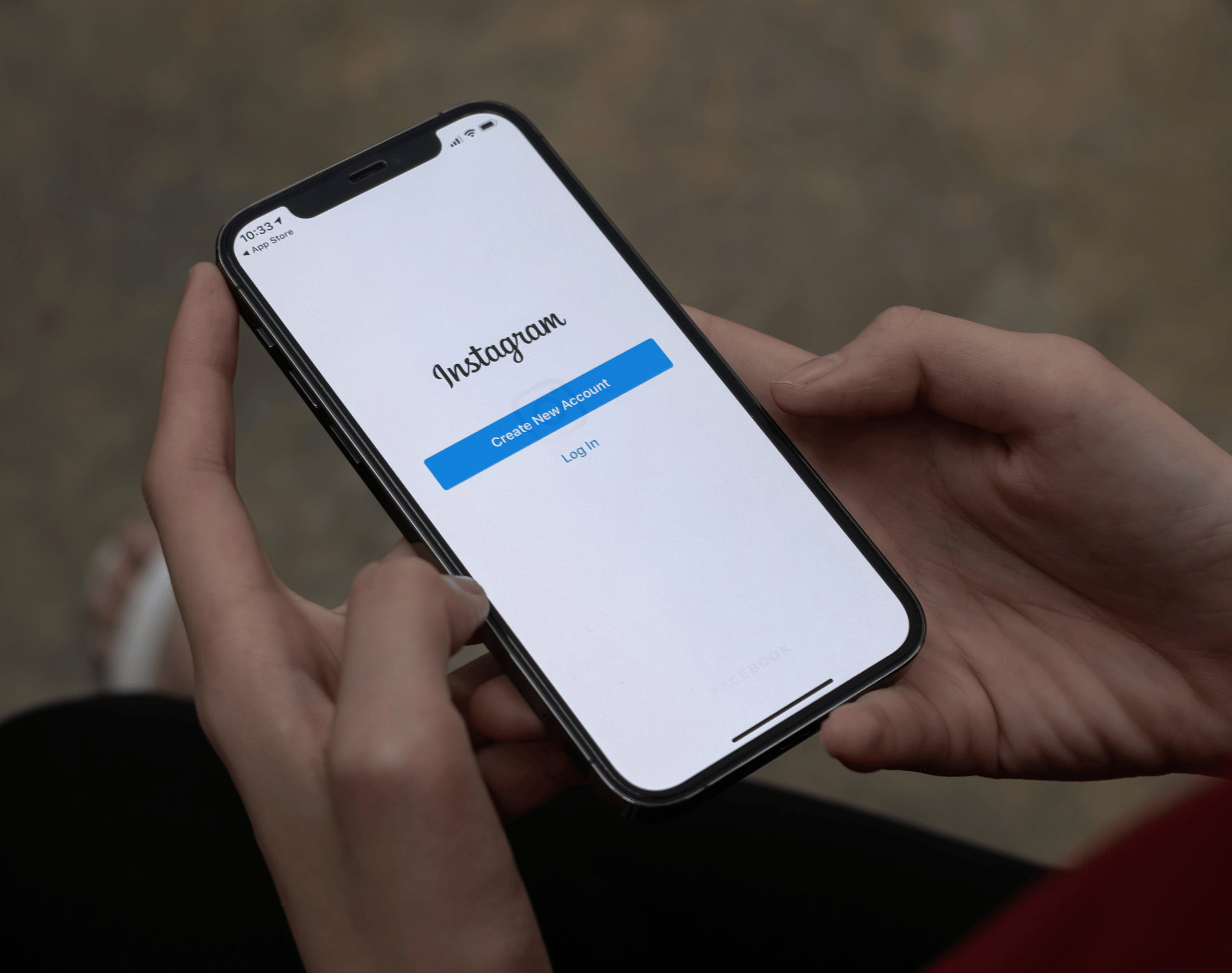How to Use Instagram: A Beginner’s Guide
Instagram is a social media platform that emphasizes photo and video sharing via its mobile app. You can take, edit, and publish visual content for both followers and non-followers, as long as your account is public. Users can interact with your content via likes, comments, shares, and saves.now how to use Instagram, A Beginner’s Guide.
What Is Instagram
Instagram is a popular social media platform that allows users to share photos and videos with their followers. It was launched in 2010 and acquired by Facebook in 2012. Instagram is primarily a mobile app, although there is also a web version available.
The platform focuses on visual content, making it ideal for sharing moments, experiences, and creative expressions through photos and videos. Users can upload their media, apply filters, edit them, and add captions, location tags, and hashtags to enhance discoverability. They can also follow other users to see their posts on their feed and engage with them through likes, comments, and direct messages.
Instagram offers various features to enhance the user experience. These include:
- Stories: Temporary posts that last for 24 hours, allowing users to share photos, videos, and live broadcasts. Stories often include interactive features like stickers, polls, and question boxes.
- Explore: A page where users can discover new content and accounts based on their interests and activity. The Explore page suggests posts, accounts, and hashtags that align with a user’s preferences.
- IGTV (Instagram TV): A dedicated section within Instagram where users can upload and watch longer-form videos, beyond the typical time limit of a regular post.
- Reels: A feature similar to TikTok, allowing users to create short, entertaining videos set to music and share them with their followers.
- Highlights: Permanent collections of Stories that can be saved on a user’s profile. Highlights are often used to curate and showcase the best or most important moments from a user’s Stories.
- Direct Messaging: Instagram provides a messaging feature that allows users to have private conversations with other users. Users can send text messages, photos, videos, and share posts directly through this feature.
Instagram has become a hub for individuals, businesses, influencers, and celebrities to share their stories, interests, and products with a global audience. It offers a visually engaging and interactive platform for users to connect, discover, and be inspired by the content shared by others.
why must used instagram
Instagram is a popular social media platform that enables users to share photos and videos with their followers. It was launched in 2010 and later acquired by Facebook, gaining widespread popularity worldwide. With a focus on visual content, Instagram provides a space for users to express their creativity, connect with others, and discover inspiring and engaging posts.
Through the Instagram app, users can upload photos and videos from their mobile devices, apply filters, edit their content, and add captions, tags, and hashtags to enhance visibility and reach a wider audience. The platform encourages interaction and engagement, allowing users to like, comment on, and share posts they find interesting. Users can also follow other accounts to stay updated on their content and build a community of like-minded individuals.
Instagram offers various features to enhance the user experience. Stories, a popular feature, allows users to share temporary posts that disappear after 24 hours. Stories can be personalized with stickers, text, and interactive elements, making them an engaging way to share moments and experiences in a more casual format. IGTV provides a platform for users to upload and watch longer-form videos, while Reels allows users to create short, entertaining videos set to music.
The Explore page on Instagram enables users to discover new content and accounts tailored to their interests. It suggests posts, accounts, and hashtags based on a user’s activity, the people they follow, and trending topics. Instagram also includes direct messaging functionality, allowing users to have private conversations, share content, and collaborate with others.
Instagram is utilized by individuals, businesses, influencers, and celebrities alike. It offers opportunities for personal expression, self-promotion, and establishing a brand presence. Businesses can leverage Instagram’s features, such as business profiles and advertising options, to reach their target audience, increase brand visibility, and drive engagement and sales.
Overall, Instagram serves as a platform for sharing visual stories, connecting with others, finding inspiration, and showcasing creativity. It has become an integral part of the social media landscape, providing a space for individuals and businesses to connect, communicate, and express themselves through visual content. Using Instagram as a beginner is quite straightforward.
Here’s a step-by-step guide on how to get started and make the most of your Instagram experience:

Download and Install the Instagram App
Instagram is primarily a mobile app, so you can find it in your device’s app store (Google Play Store for Android or App Store for iOS). Download and install the app on your smartphone or tablet.
How to Use Instagram to Sign Up for an Instagram Account
Once you have the app installed, open it and sign up for a new account. You can either create a new account using your email address or sign up with your Facebook account. Follow the on-screen instructions to set up your profile.
Customize Your Profile
After signing up, it’s time to personalize your profile. Add a profile picture (usually a headshot), write a short bio to describe yourself or your interests, and include a link to your website or blog if you have one. Make sure your profile reflects who you are or what you want to share on Instagram.
Find and Follow Friends
To make your Instagram experience more enjoyable, you can connect with friends and family who are already on Instagram. You can do this by linking your contacts, searching for people by their usernames, or importing contacts from your Facebook account. Following people will allow you to see their posts on your feed.
Post Your First Photo or Video
To share your own content, tap the “+” button at the bottom center of the screen. Select a photo or video from your device’s gallery or take a new one using the Instagram camera. You can apply filters, edit the image, add captions, and tag people before posting. Experiment with the editing options to enhance your photos or videos.
Interact with Other Users
Instagram is all about engagement. Like and comment on posts you find interesting or that resonate with you. Engage with your friends’ posts to show your support. You can also use Instagram’s direct messaging feature to have private conversations with other users.
Explore Content
Tap the magnifying glass icon at the bottom of the screen to access the Explore page. Here you can discover new accounts to follow and explore trending content based on your interests. Instagram suggests posts and accounts based on your activity and who you follow.
Use Hashtags
Hashtags are a powerful tool for discovering and categorizing content on Instagram. They allow you to reach a wider audience beyond your immediate followers. Include relevant hashtags in your captions or comments to increase the visibility of your posts. You can also search for specific hashtags to find content related to your interests.
Stories and Highlights
Instagram Stories are temporary posts that disappear after 24 hours. You can share photos, videos, or even go live. Stories offer fun interactive features like stickers, polls, and question boxes. You can also save your favorite stories as Highlights on your profile, which are permanent and can be organized into different categories.
Privacy and Settings
Instagram provides various privacy options to control who can see your posts, comment on them, or message you. You can access these settings by tapping the three horizontal lines on the top right corner of your profile and selecting “Settings.” Take some time to review and adjust your privacy settings according to your preferences.
Remember to use Instagram responsibly, respect other users’ privacy, and be mindful of the content you share. Experiment with different features, engage with the community, and have fun exploring the creative side of Instagram.
How to connect Instagram to other social accounts?
you can connect Instagram to Twitter, Tumblr, and Facebook, but it’s no longer done through Settings, as it used to be. Now, you do it on a per-post basis. If you want to share a post to other platforms, you navigate to the actual post you want to cross-publish on Facebook, Tumblr, and Twitter, and then manually share it that way.
Here’s how you can connect your Instagram account to other social accounts:
Linking Instagram to Facebook:
- Open the Instagram app and go to your profile.
- Tap the three horizontal lines at the top right corner to access the menu.
- Select “Settings” at the bottom of the menu.
- Tap on “Account” and then choose “Linked Accounts.”
- Tap on “Facebook” and enter your Facebook login credentials.
- Grant permission for Instagram to access your Facebook account.
- Once connected, you can choose to share your Instagram posts directly to your Facebook timeline or a specific Facebook page.
Connecting Instagram to Twitter:
- Open the Instagram app and go to your profile.
- Tap the three horizontal lines at the top right corner to access the menu.
- Select “Settings” at the bottom of the menu.
- Tap on “Account” and then choose “Linked Accounts.”
- Tap on “Twitter” and enter your Twitter login credentials.
- Grant permission for Instagram to access your Twitter account.
- Once connected, you can choose to automatically share your Instagram posts on Twitter by toggling on the “Share to Twitter” option.
Linking Instagram to Tumblr:
- Open the Instagram app and go to your profile.
- Tap the three horizontal lines at the top right corner to access the menu.
- Select “Settings” at the bottom of the menu.
- Tap on “Account” and then choose “Linked Accounts.”
- Tap on “Tumblr” and enter your Tumblr login credentials.
- Grant permission for Instagram to access your Tumblr account.
- Once connected, you can choose to automatically share your Instagram posts on Tumblr by toggling on the “Share to Tumblr” option.
By connecting your Instagram account to other social accounts, you can streamline your sharing process and cross-promote your content across different platforms. However, it’s important to review and adjust privacy settings and consider the specific policies and guidelines of each platform to ensure your posts are shared according to your preferences.