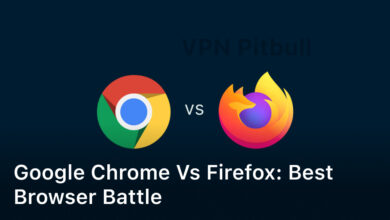What is WhatsApp and How Can It Help Me?
WhatsApp is a popular instant messaging app that is available for free on Android, iOS, and other mobile devices. It allows users to send and receive text messages, voice messages, photos, videos, and documents over an internet connection, rather than using traditional SMS or MMS messaging. WhatsApp also supports voice and video calls, both one-on-one and in groups.
The app has become popular for personal communication among friends and family, as well as for business communication and collaboration. It offers end-to-end encryption, which means that messages are secured and can only be accessed by the sender and intended recipients.
In addition to individual and group messaging, WhatsApp also offers features like status updates, which allow users to share updates, photos, and videos with their contacts. It also allows for easy sharing of location, contact information, and even payments via WhatsApp Pay in certain regions.
Overall, WhatsApp can help users stay connected with others in a convenient and cost-effective way, whether for personal or business purposes.
How To Get Started with WhatsApp and Start Connecting
To get started with WhatsApp and start connecting with friends and family, follow these simple steps:
- Download the WhatsApp app: WhatsApp is available for free on the App Store for iOS devices and the Google Play Store for Android devices.
- Set up your account: Once you have downloaded the app, you will be prompted to create an account by entering your phone number and verifying it with a code sent via SMS.
- Add contacts: You can add contacts to WhatsApp by syncing your phone’s contact list or by manually entering their phone number.
- Start messaging: To send a message, simply select a contact and type your message. You can also send voice messages, photos, videos, documents, and more.
- Make a voice or video call: To make a voice or video call, select a contact and tap the phone or video icon in the top right corner of the screen.
- Explore additional features: WhatsApp offers a variety of additional features, including group messaging, status updates, and location sharing. Take some time to explore these features and see how they can enhance your experience.
The Best Features of WhatsApp to Keep You Connected and Secure
WhatsApp is a messaging app that offers several features to help users stay connected with others and ensure the security of their conversations. One of its key features is end-to-end encryption, which means that messages sent through the app are secured and can only be accessed by the sender and intended recipient.
WhatsApp also allows users to make voice and video calls, both one-on-one and in groups, and create groups to chat with multiple people at once. Users can share files like photos, videos, and documents with their contacts, and share their location to make it easy to meet up with friends and family.
In addition to these core features, WhatsApp also offers status updates that allow users to share updates, photos, and videos with their contacts, and a WhatsApp Web feature that lets users access their conversations on their computer. Finally, users can enable two-step verification to add an extra layer of security to their account.
Overall, these features can help users stay connected with others in a convenient and secure way, whether for personal or business communication.
What Are The Different Ways to Use WhatsApp?
There are several different ways to use WhatsApp, including:
- One-on-one messaging: You can use WhatsApp to send text messages, voice messages, photos, videos, and documents to other users on a one-on-one basis.
- Group messaging: WhatsApp allows you to create groups with multiple users, making it easy to chat with family members, friends, or coworkers.
- Voice and video calls: You can make voice and video calls to other WhatsApp users, either on a one-on-one basis or in groups.
- WhatsApp Web: You can use the WhatsApp Web feature to access your WhatsApp account on your computer, which can be especially useful when you need to type longer messages.
- Business use: WhatsApp also offers a business version of the app called WhatsApp Business, which is designed for small businesses to communicate with customers and manage their accounts.
- Sharing media: You can use WhatsApp to share photos, videos, and documents with other users, making it easy to share important files or personal moments with your contacts.
How To Make the Most Out Of Your Whatsapp Experience?
WhatsApp is a versatile messaging app that offers a variety of features to help users stay in touch with others. To make the most out of the app, users can consider organizing their chats, customizing their notifications, using WhatsApp Web, exploring WhatsApp settings, and taking advantage of group chats.
WhatsApp Business is also a useful tool for small businesses, as it allows them to communicate with customers and manage their accounts. By utilizing these features and settings, users can optimize their WhatsApp experience for their personal and business needs, making it a convenient and efficient communication tool.